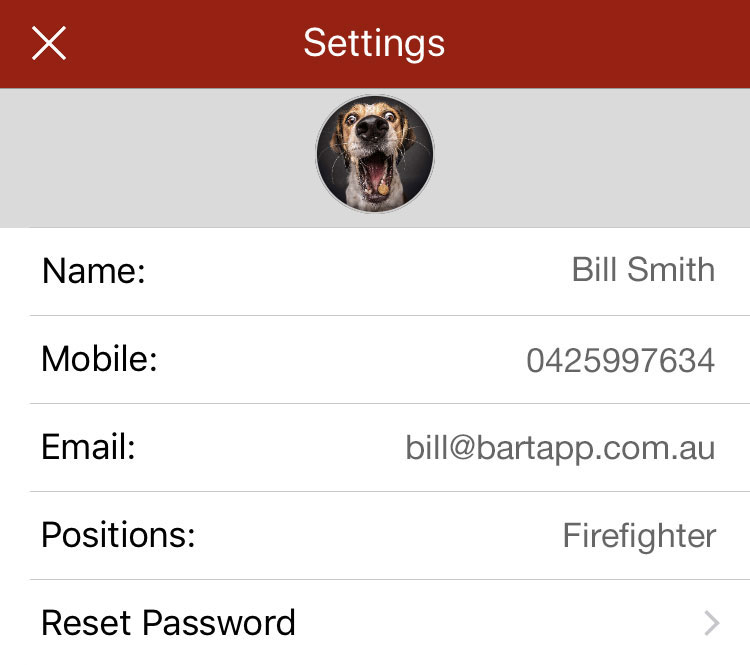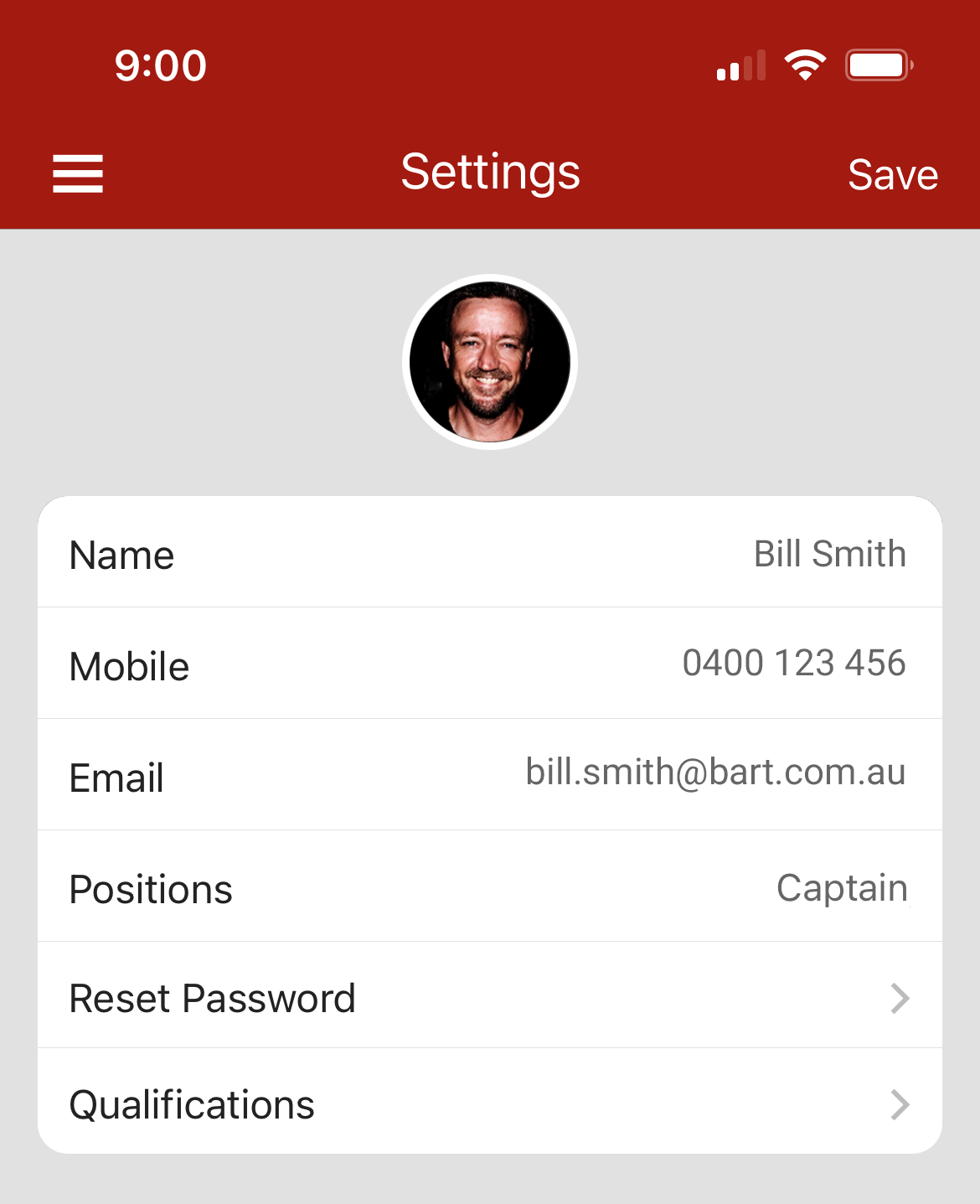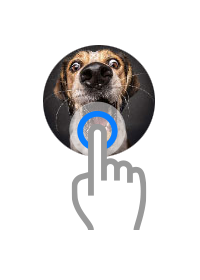...
3. Tap on the details that you want to update and use the text field provided
| Info |
|---|
Did you know... By tapping on the image up to top of the screen, you can change your profile picture? |
...
1. Navigate to the main menu by tapping on the hamburger icon in the top left-hand corner, or by swiping right
2. Tap on 'Settings' in the main menu
...
1. Navigate to the main menu by tapping on the hamburger icon in the top left-hand corner
2. Tap on 'Settings' in the main menu
...
1. Navigate to the main menu by tapping on the hamburger icon in the top left-hand corner, or by swiping right
2. Tap on 'Settings' in the main menu
...
1. Navigate to the main menu by tapping on the hamburger icon in the top left-hand corner, or by swiping right
2. Tap on 'Settings' in the main menu
...
1. Navigate to the main menu by tapping on the hamburger icon in the top left-hand corner, or by swiping right
2. Tap on 'Settings'
...