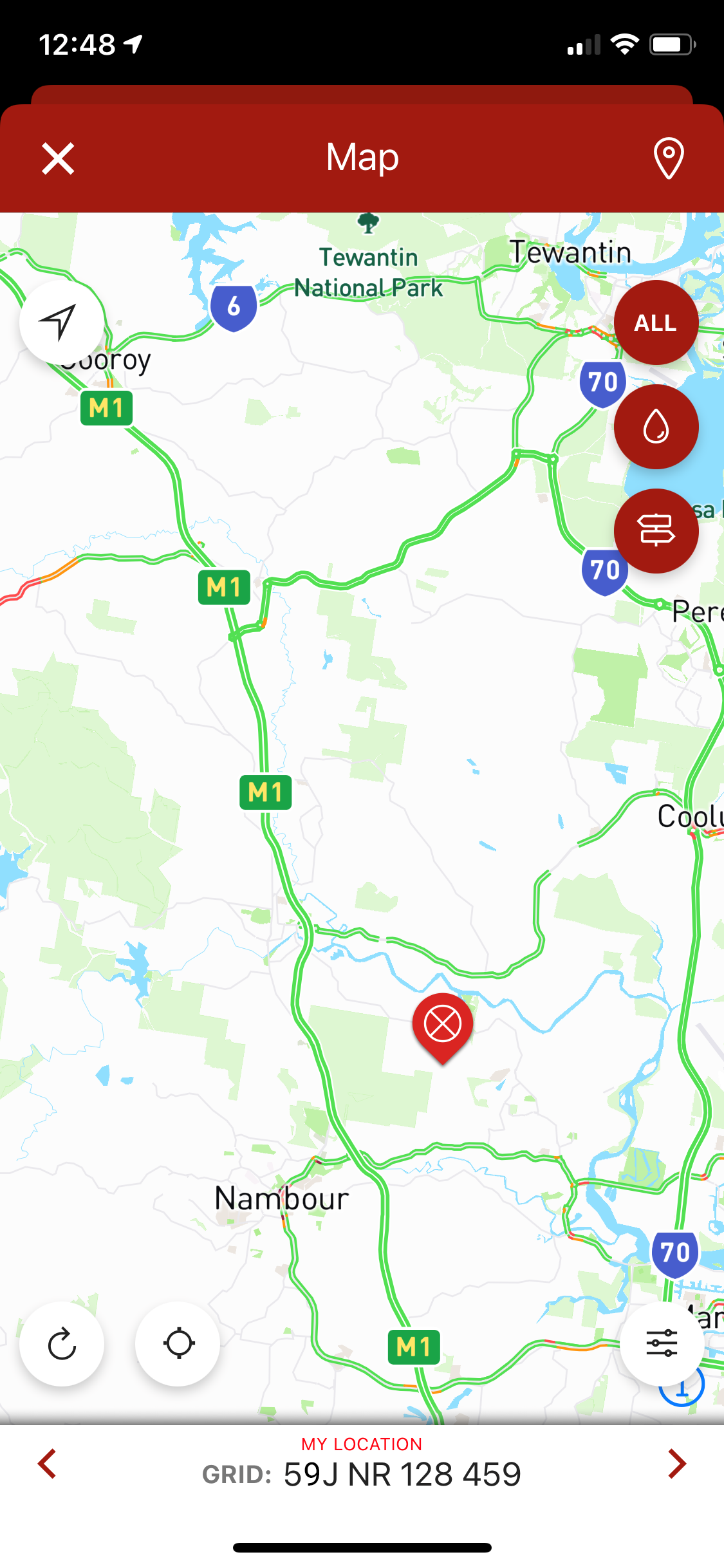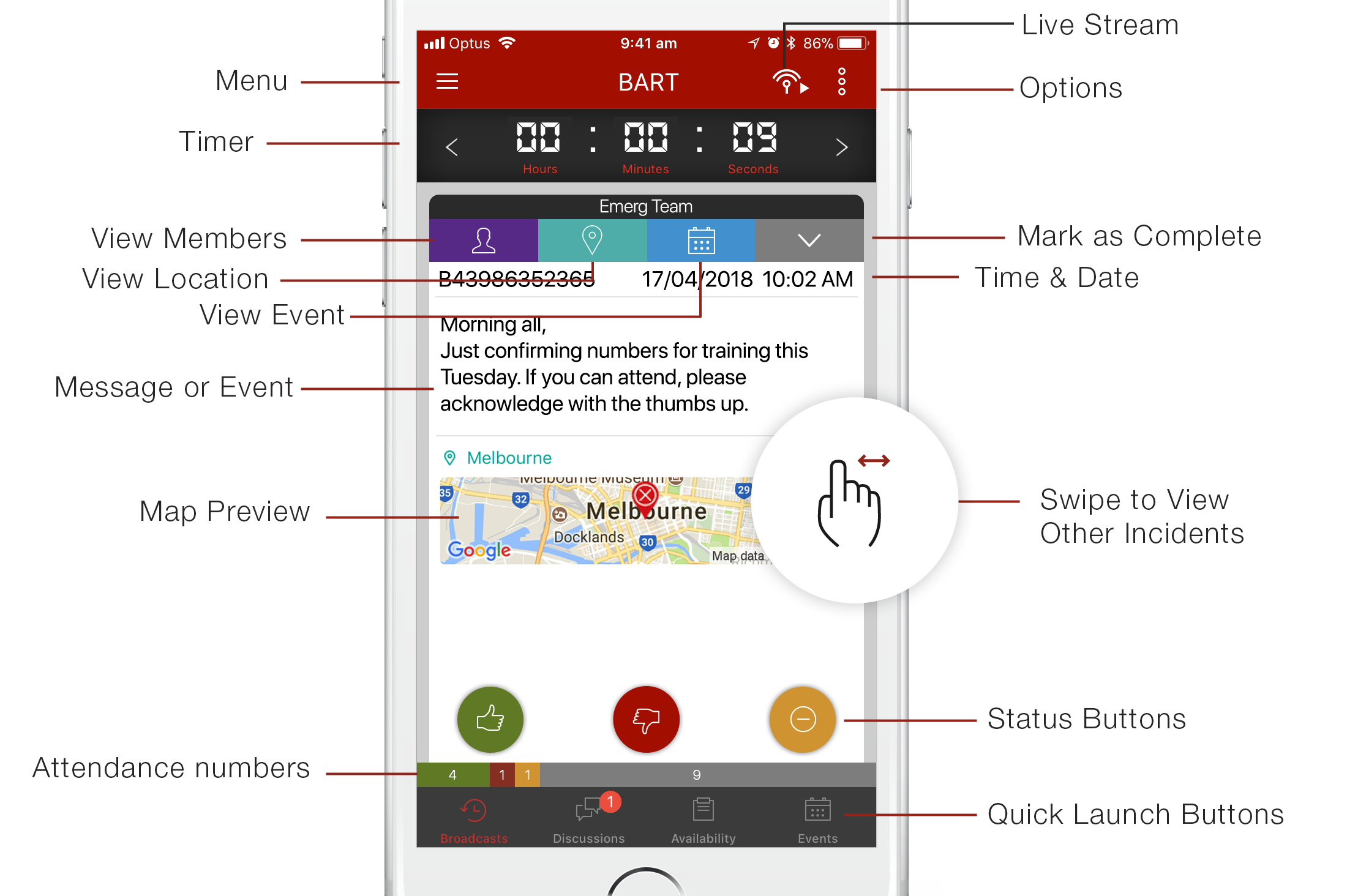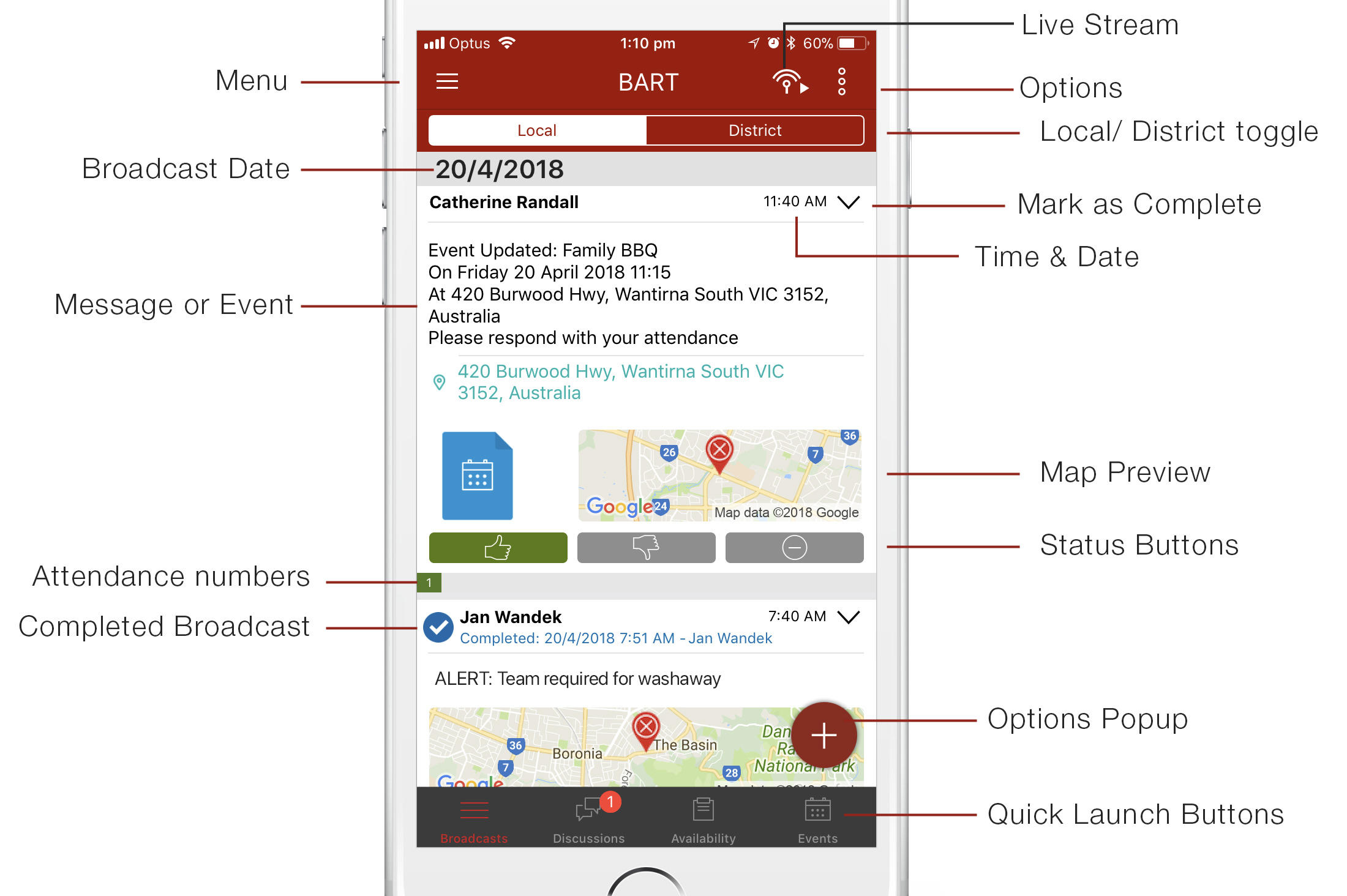Table of Contents maxLevel 3
...
Introduction
The BART Team App is your everyday communication tool for use at home, work, or out in the field. It is the primary module for members who are not based at headquarters, offering an easy way for them to view additional alert information, interact with their team and quickly communicate their turnout abilities.
Useful for individual members, brigade and unit operations and administration, the BART Team App offers a range of benefits:
- Captures pager messages and SMS messages, and feeds the data through to a smartphone or tablet device
- Takes raw data and presents it in a simple, visual and interactive way
- Brigades know the names of those attending, their estimated arrival time, role and skill set
- Brigades can save time by assigning those attending to a specific appliance and role –before arrival at the station
- Allows for seamless two-way communication
Watch: Discover BART - High Level Overview of the BART Team App
...
The BART Team App has been designed for all major smartphones and tablet devices:
Minimum Requirements
Apple
- Apple iPhone 6S (iOS version 1012)
- Apple iPod Touch 7th Generation (iOS version 1012)
- Apple iPad 5th Generation (iOS version 1012)
Android
- Android Smartphones (Android 59.0)
- Android Tablets (Android 59.0)
...
Key Functions
Responding to a Broadcast
Once setup correctly, you will receive an alerts on the BART Team App as they pass through your primary communication system (ie. paging network or CAD system). Once you have received an alert or notification, you will have the option of advising your team with one of 3 statuses:
- Attend (I'm attending the incident)
- Decline (I can't attend the incident)
- Other (Delayed response or I'm going direct to the incident)
Mapping
If a broadcast contains a set location, you will be able to see it on the map provided. You will also see your current location, and the location of your local headquarters. The BART Team App has various 3rd party map integrations, which offer directions from your current location to your local headquarters. These include the default maps available on your smart device, Google Maps and Here Maps, if available.
In addition, you are able to share your current location with your group, which may offer additional information for a faster response.
Interface Overview
Quick View
Quick View is a good option for people who are new to BART, as a single incident is displayed in a simple to read format. You can swipe across the screen to view different incidents, or use the arrows provided:
List View
The List View is a more advanced way to look at incidents and alerts as they come through. Apart from having a more condensed interface that displays multiple alerts, it has additional options not available on the Quick View.
...
Appliance App
If you have one or more appliances that you use for responding, you can setup a dedicated appliance account within BART.
...