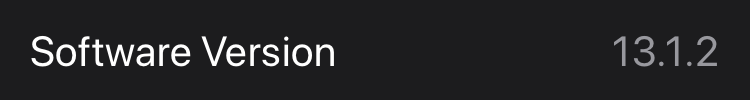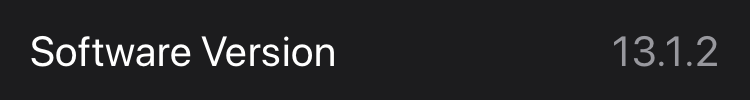...
- Open the ‘App Drawer’ (you should see the entire list of apps installed on your device)
- Scroll through the list of installed apps, and look for one named ‘Settings’
- Tap the settings icon to enter the Android system-wide ‘Settings’ app
- Scroll down until you find an ‘About phone’, ‘About tablet’ ‘About tablet’ or ‘System’ option
- Tap on it and look for ‘Android Version’ to find the Android operating system version installed on your device
...
You’ll see the version number to the right of the ‘Software Version’ entry on the ‘About’ page: