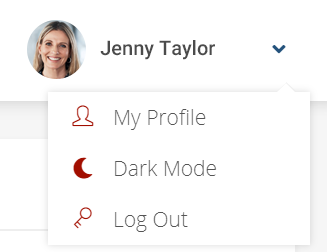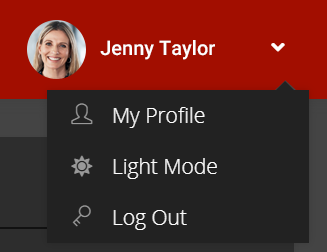...
You can toggle Dark Mode on and off easily within the Members WebApp.
- Navigate to the Members WebApp
- Log in (if you haven’t already)
- Click where your name and avatar are displayed in the top right hand corner of the screen
- A menu will appear
- Click on the ‘Dark Mode’ option
- To change back to light mode, you can click on the same menu
...
BART Dashboard
- Navigate to the BART Dashboard
- Click on the wrench icon to access ‘Settings’
- Scroll down the settings options until you see the ‘Dark Theme’ toggle
- Use the toggle switch to enable or disable dark mode
...