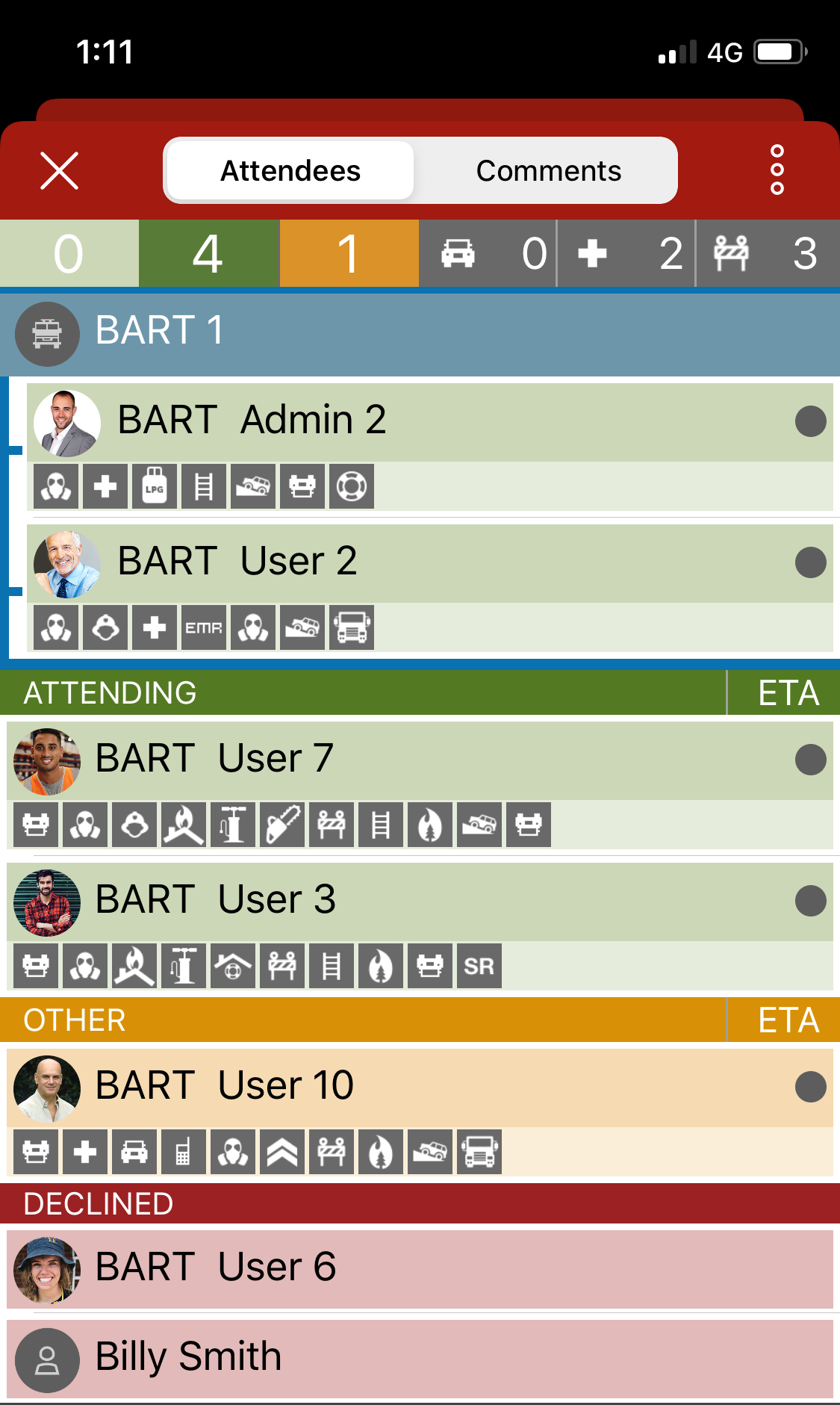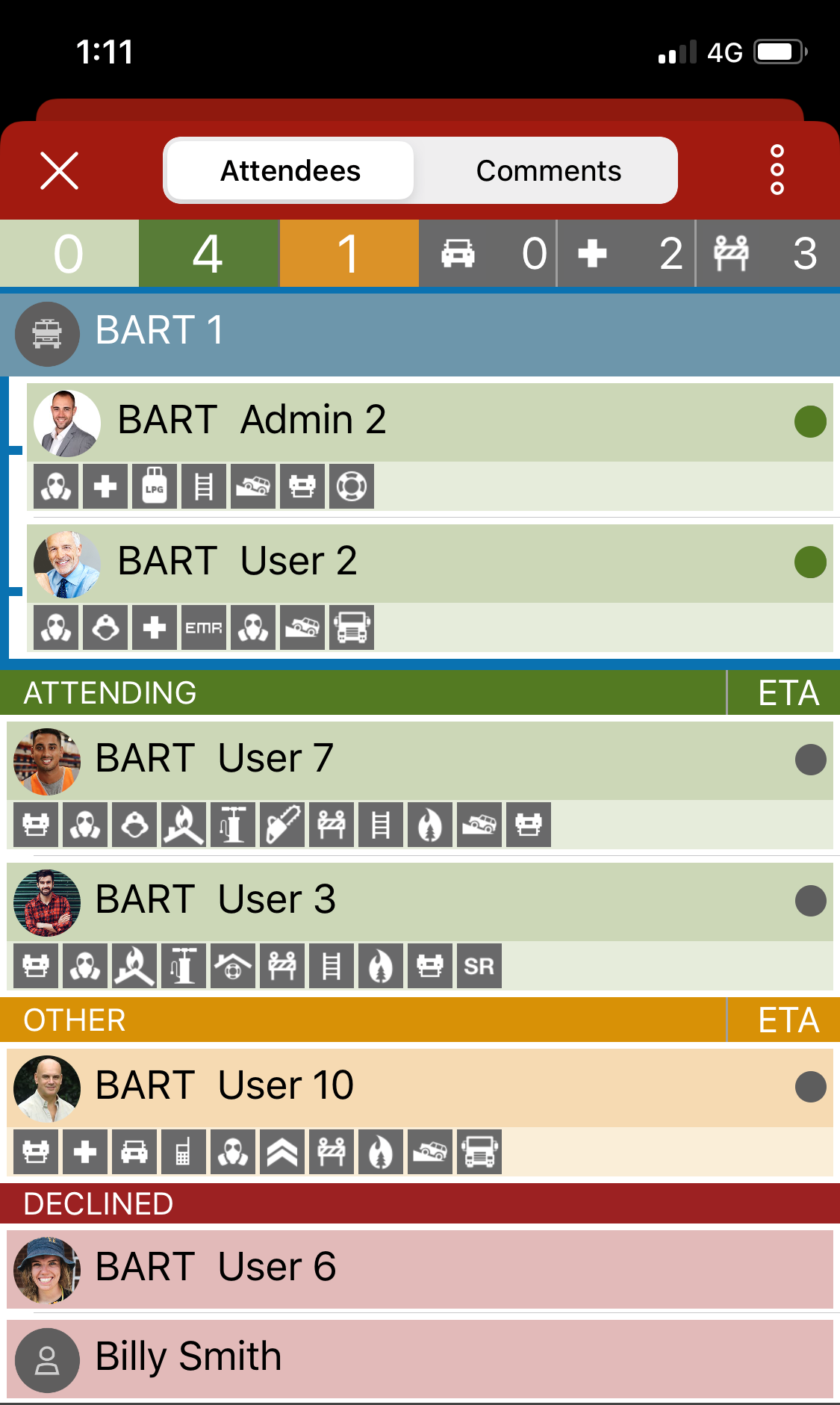| Table of Contents | ||
|---|---|---|
|
...
Enable check-in for the Group
1. Log into the BART Members area
2. Navigate to the ‘Administration' item in the main menu, and select 'Groups'. You’ll see a list of one or more groups that you administer.
...
When a member enters into the headquarters detection zone, they will be automatically marked as ‘Attending’ ‘Attending’ on the most current incident or event broadcast.
You’ll also notice that in the ‘Attendance List’ within the BART Team App, that everyone who has indicated they’re ‘Attending’ or ‘Other’ ‘Attending’ or ‘Other’ will have a dark grey dot next to their name.:
Once a member has checked-in, the dot next to their name will turn green to indicate that they’re at headquarters.:
If Auto Check-in has detected a current Event, it will use the Event start time as opposed to the time the broadcast was sent.
...