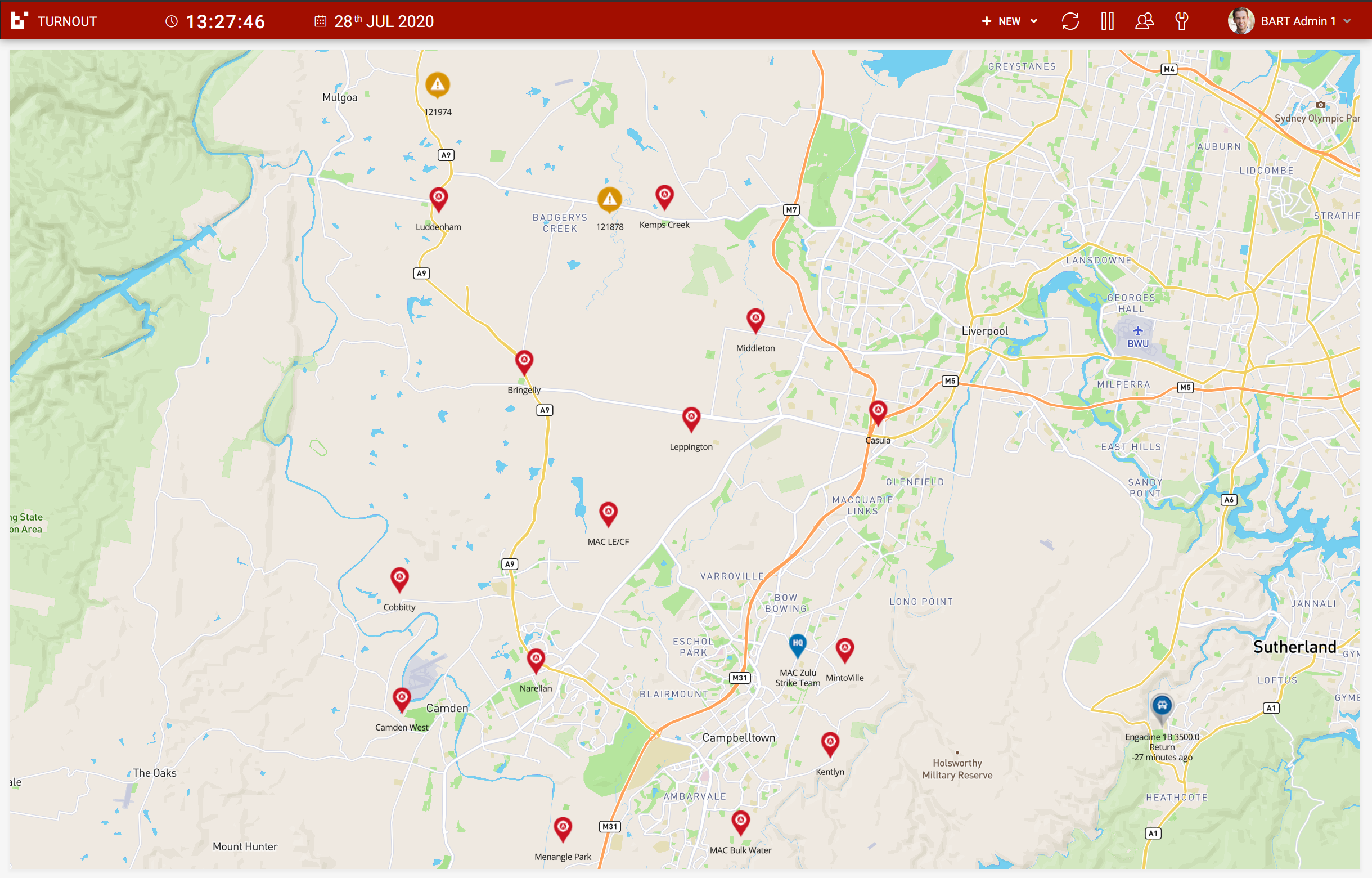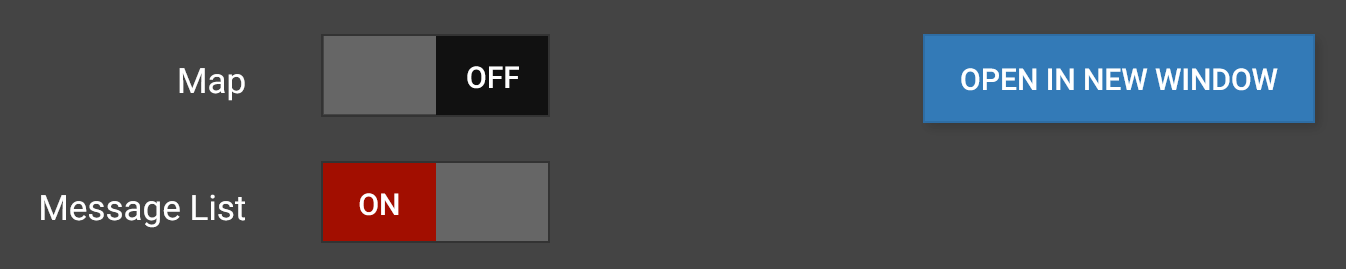| Table of Contents | ||
|---|---|---|
|
...
Introduction
The Turnout module focuses on Zone and District incidents, handling multiple brigades, units and groups within the same interface. This application provides those who are dispatching the message or managing multiple groups the ability to see real time brigade, unit, and group responses, as well as vehicle deployment on the map.
Overview
Incident List
When logging in with your BART credentials, you will either see the incident list view, the map view, or both - like in the example below:
...
| Info |
|---|
If a period of 2 minutes has elapsed without any members attending the incident, then the incident 'Time Elapsed' will be highlighted in yellow. If a period of 4 minutes has elapsed without any members attending the incident, then the incident 'Time Elapsed' will be highlighted in red. |
...
Map View
In the map view, you can see all the current incidents within the selected District. If enabled, you will also see the location of all headquarters within your District. If you have active appliances, you can also see their location and current status within the map.
...
Layout Options
The Turnout interface can be configured to display:
...
In the settings popup, you can use the toggles provided to turn both the map and message list on or off. You also have the option of opening the map in a new window:
...
Other Options
When clicking on the 'Settings' icon in the top banner, you will also have the option to set your:
...