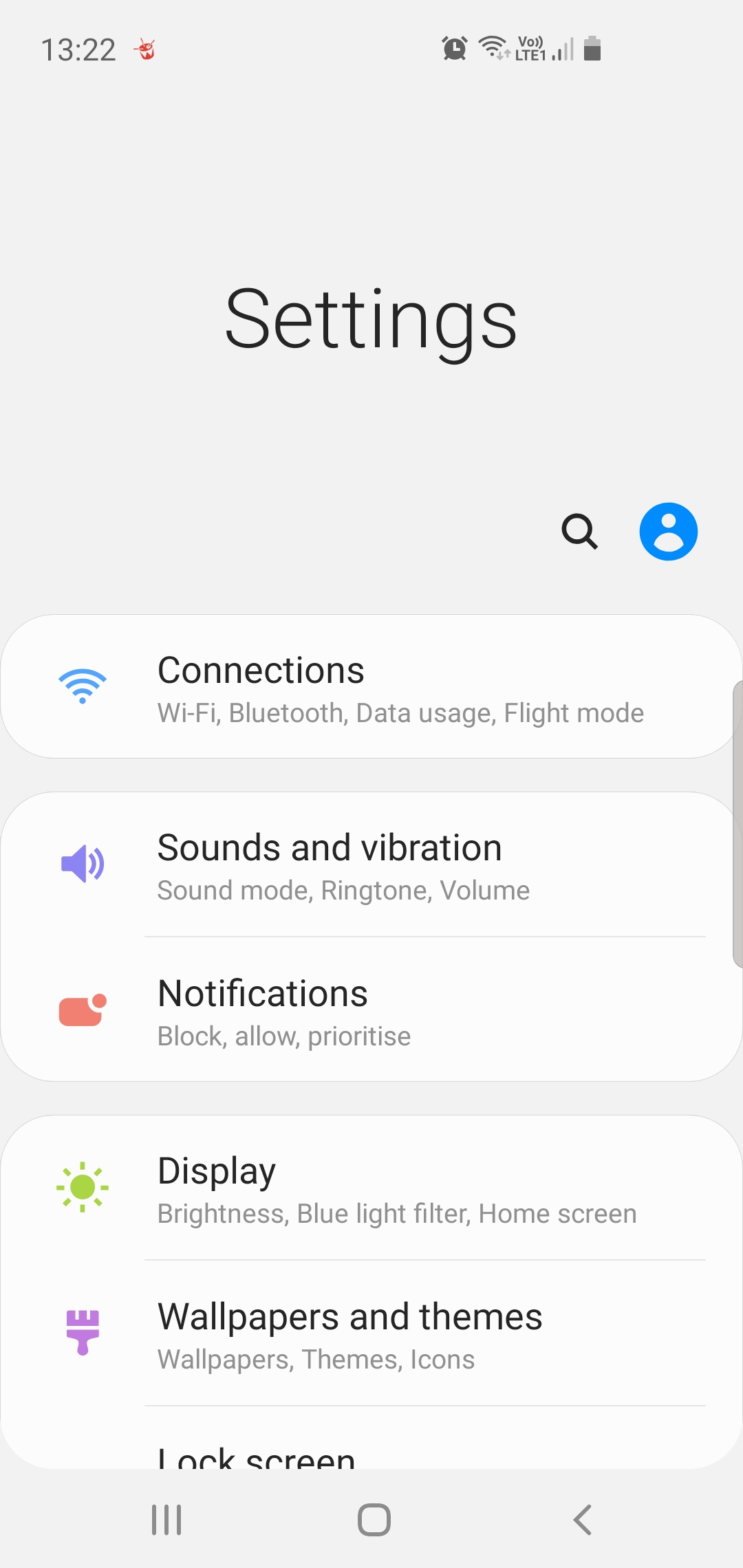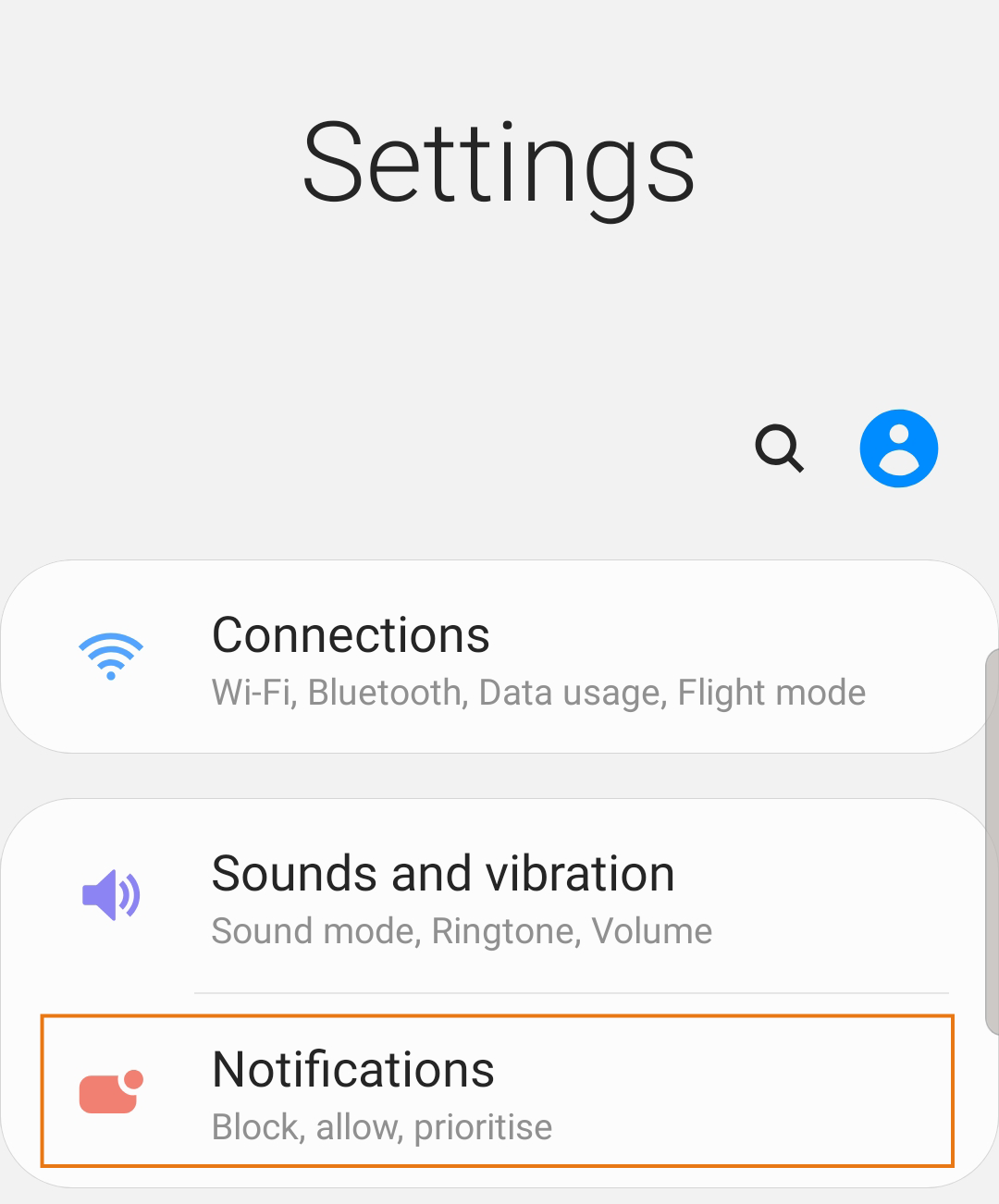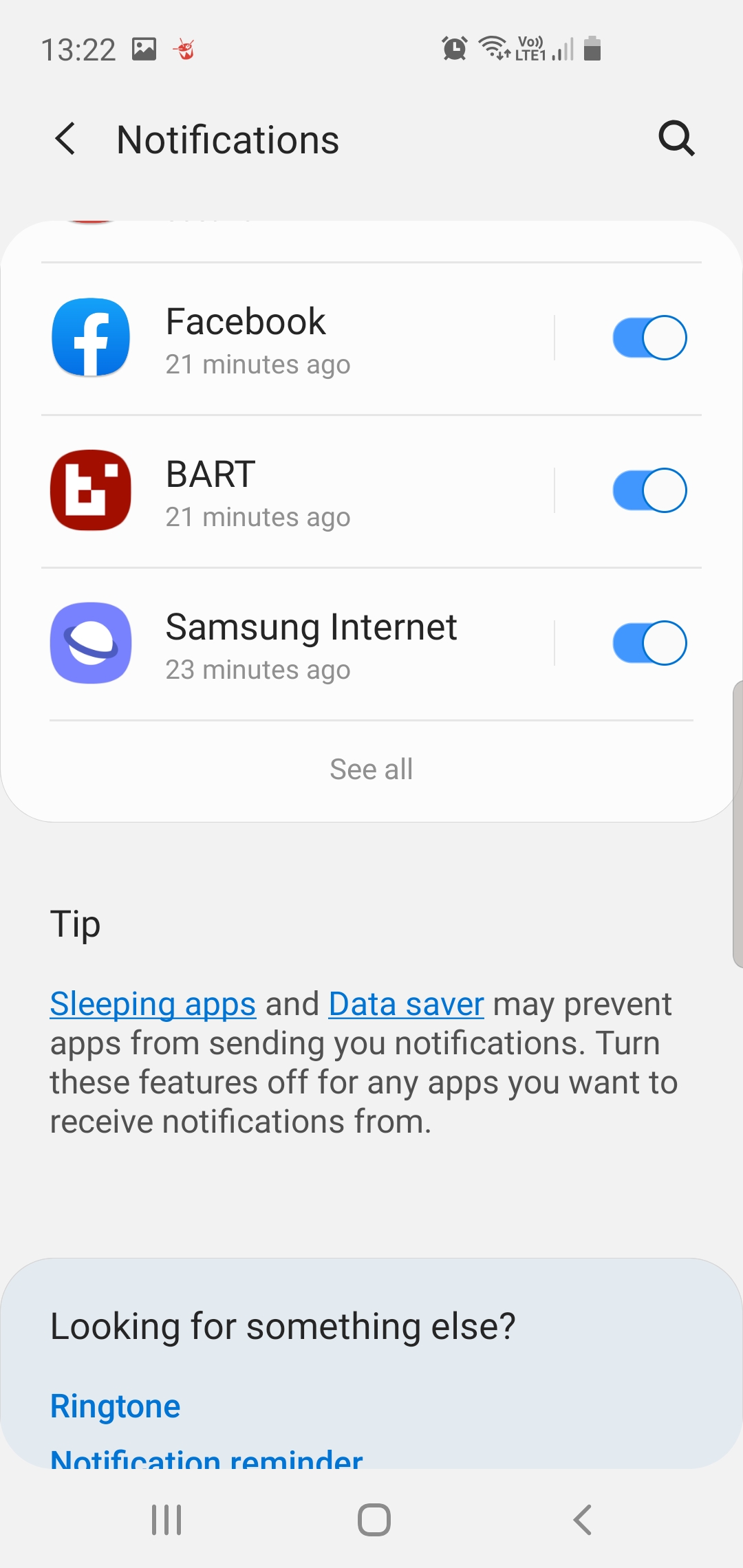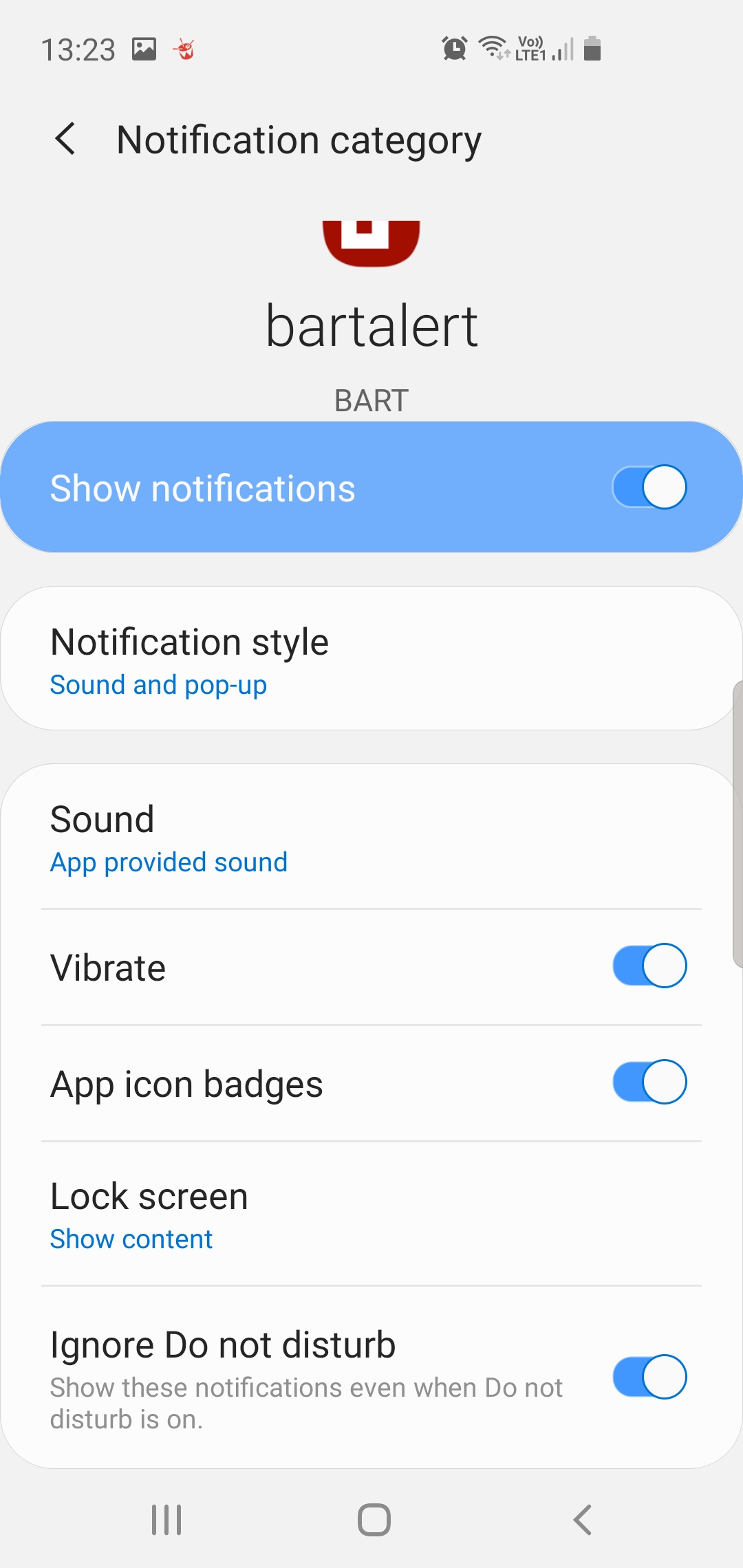Introduction
You may already know that you can silence your phone with 'Do Not Disturb'. This mode can mute sound, stop vibration and block visual disturbances.
Fortunately, you can choose what you block and what you allow. This article takes you through the steps to ensure that you can still see and hear BART alertsnotifications, event when your device is set to 'Do not Disturb'.
Solution
| Info |
|---|
Please note: Settings can vary by phone. For information specific to your phone, please contact your device manufacturer |
Since Android 7 (Nougat) was released, Android users have had the ability to configure specific applications to override the 'Do Not Disturb' setting.
Step 1
Open your phone's Settings app
Step 2
Go to 'Notifications'
Step 3
Find the BART app in your list of applications and tap it
Step 4
Use the toggle provided to ensure 'Ignore Do not Disturb' is turned on. On some Android models and operating system versions, this option may also be called 'Override do not Disturb'.
...