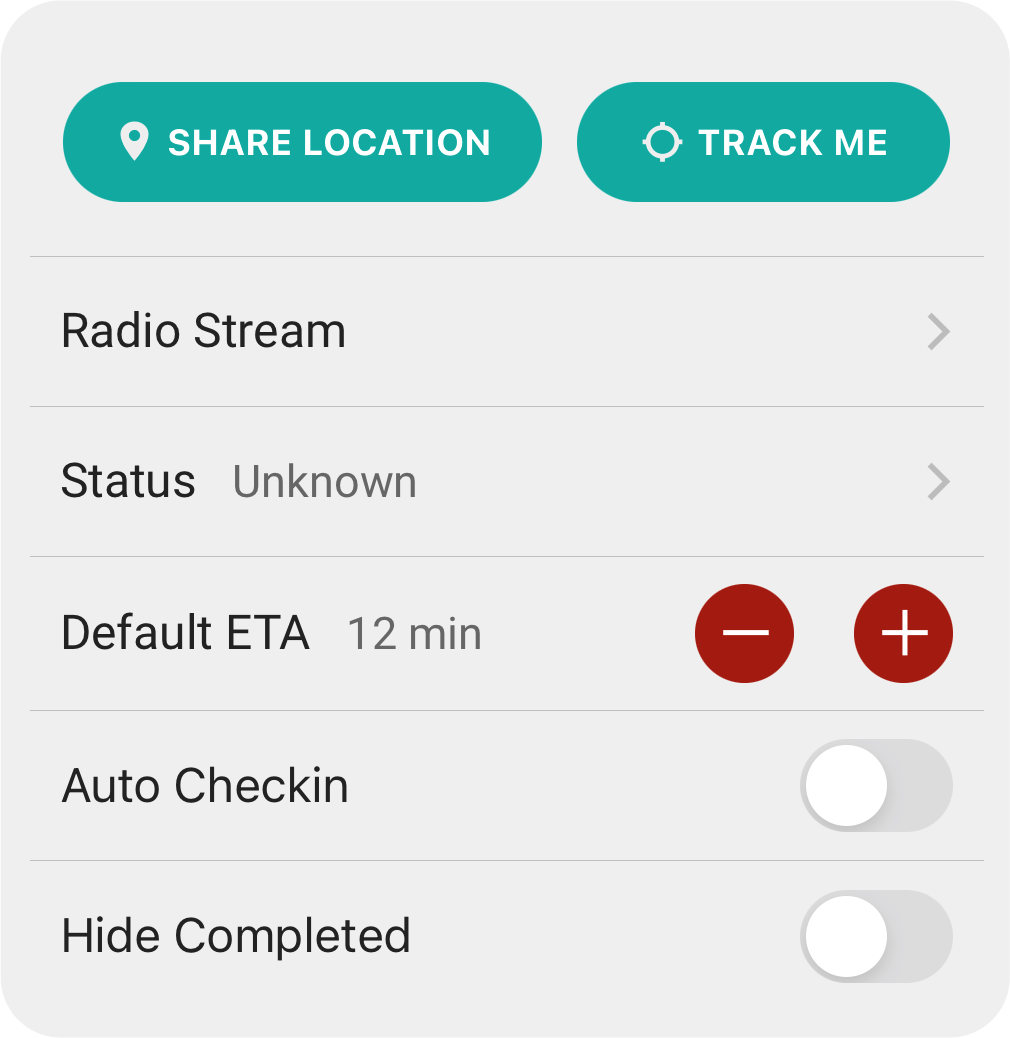Tracking & Location
Share your Location
Watch: Ways to Share your Location
Manual (once-off)
You can share your current location at any time with your group, where a marker will be placed on the map. Sharing your current location is different to being tracked, so if you move, the marker will stay in the same original position as set.
To share your current location:
1. Tap on the 'quick options' button at the top of the screen
2. A popup will appear
3. Tap on the 'Share Location' button
'Track Me' (Once-off)
You may want to be tracked within BART for a particular circumstance.
To enable tracking:
1. Tap on the 'quick options' button at the top of the screen
2. A popup will appear
3. Tap on the 'Track Me' button
Please Note: Once enabled, tracking will last for the duration of 1 hour.
'Track me' on Attending Option
1. Navigate to the settings option in the main menu
2. Scroll down the screen until you see 'Track Me on Attending'
3. Tap on the toggle button to enable - you should see it display green