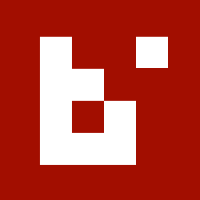 BART Knowledgebase
BART Knowledgebase
Welcome! How can we help?
Latest BART Team app Release Info
We have just released a new version of BART. Should any member have difficulties please follow the suggestions below:
- Clear the BART App out of Cache on your phone
- If clearing the cache doesn't make a difference, then try to delete, remove or uninstall the app from your device
- Download the BART App on your phone from the Apple store or Google Play with a Wi-Fi connection.
If you do not remember your Username or password please ask your BART Administrator to provide you a new password.
Alternatively, you can reset your password by entering your phone number or email address that's recorded in BART. You can read more about resetting your own password here
The BART Team is also happy to assist with resetting your password: info@bartapp.com.au
Common Topics
Are you new to BART? Here's a great place to start.
All you need to know about administering your BART group.
Commonly asked questions.
Lists the inclusions of all software updates.
Training Videos
- BART Discovery – An Overview of Member Functionality (YouTube - 4:00)
- Download and Install the BART Team App (YouTube – 1:19)
- How to Respond to a Broadcast (YouTube – 1:18)
- Reset your Password (YouTube – 1:55)
- Understanding Settings in the BART Team App (YouTube – 2:11)
- Using the Crew Builder (YouTube – 1:35)
- How to Enable Dark Mode (YouTube – 1:36)
- Send a Broadcast via Email (YouTube – 3:40)
- Understanding Availability (YouTube – 2:48)
- Create a Communications Cluster (YouTube – 2:40)
- Manage Broadcast Tags for your Group (YouTube – 2:41)
- Introduction to the Team Planner (YouTube – 1:57)
- Introduction to Auto Check-in (YouTube – 2:28)
- Introduction to Events (YouTube – 2:35)
- Ways to Share your Location (YouTube – 2:13)
- Track me on Attending (YouTube – 1:06)
- Appliance Location and Statuses (YouTube – 0:59)
- Switch Profiles in the BART Team App (YouTube – 1:18)
- Send a Broadcast to one or more Members (YouTube – 1:34)
- Introduction to Contacts (YouTube – 1:37)
- Overview of Discussions (YouTube – 1:28)
- Add New Members into your Group (YouTube – 2:29)
- Accepting Members via the BART Team App (YouTube – 0:52)
- Resolving Issues on your Smart Device – First Steps (YouTube – 0:52)
- Resetting a Members Password (Group Admins) (YouTube – 1:20)
PowerPoint Presentations
- BART Overview - with audio (pptx 18.86mb)
- BART Overview Summary (pptx 20.01mb)
- BART Detailed Overview (pptx 28.51mb)
- BART Overview NSW (pptx 21.47mb)
- BART use in Onkaparinga SA (pptx 7.10mb)
- BART at Macarthur NSW (pptx 6.41mb)
- BART Team App Walkthrough (pptx 4.10mb)
- Tablet App Walkthrough (pptx 4.77mb)
- Dashboard Walkthrough (pptx 1.13mb)
- Turnout Walkthrough (pptx 3.68mb)
Please feel free to customise the presentations as needed for your brigade, group or unit.
Training Documents
- ACTIV Training Pack (pdf 1.2mb)
Can't find what you're looking for?
Submit a support request here, or email us at: info@bartapp.com.au