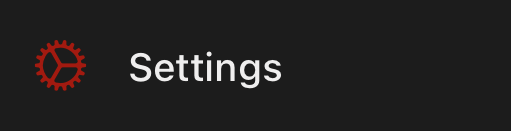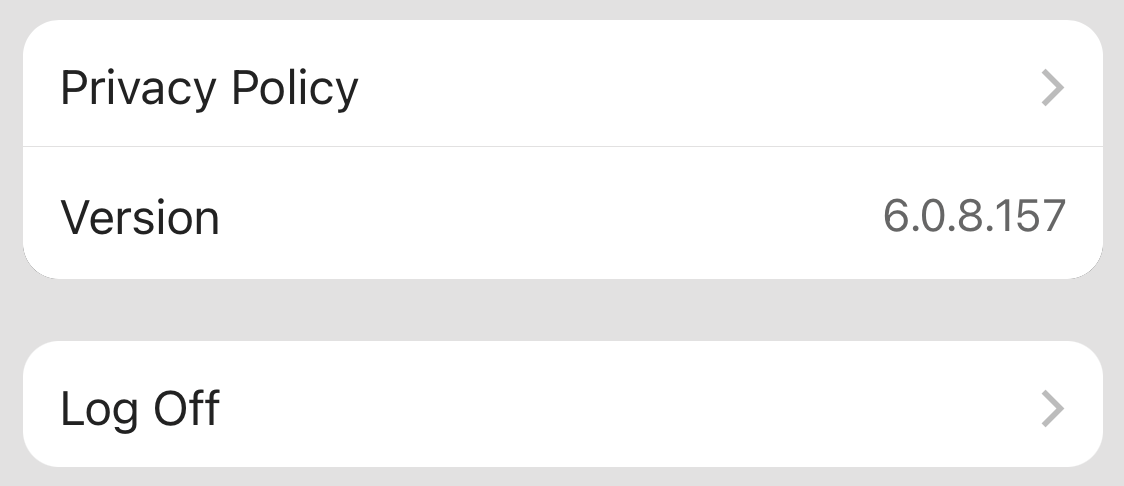How to check what version of BART you have on your Device
Introduction
There's certain times where you may need to find out what version of BART you are using. You may be working with someone on the BART team to troubleshoot an issue that you're having, or you may be looking for certain functionality that's only available in a specific software release.
Whatever the reason, it's extremely quick and easy to find out what version of BART you're using.
Check your app version
Please note: the information below relates to the BART Team smartphone application
- Go to the main menu by tapping on the hamburger icon in the top left-hand corner of the screen
- Tap on ‘Settings’
- Scroll down to the bottom of the screen until you see ‘Version’, just above the ‘Log Off’ option
On the same line item as the work ‘Version’ to the right of the screen, you’ll see your current BART Team App version number