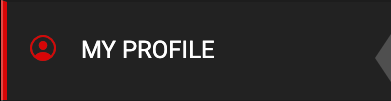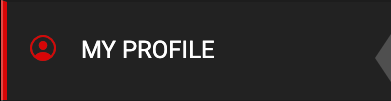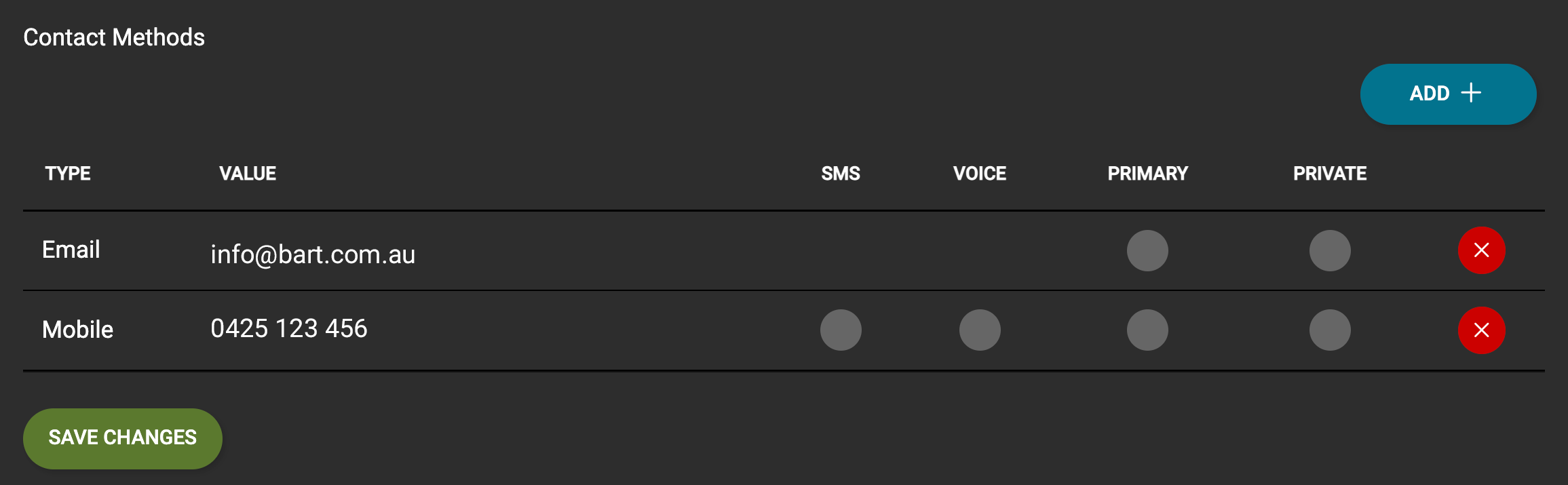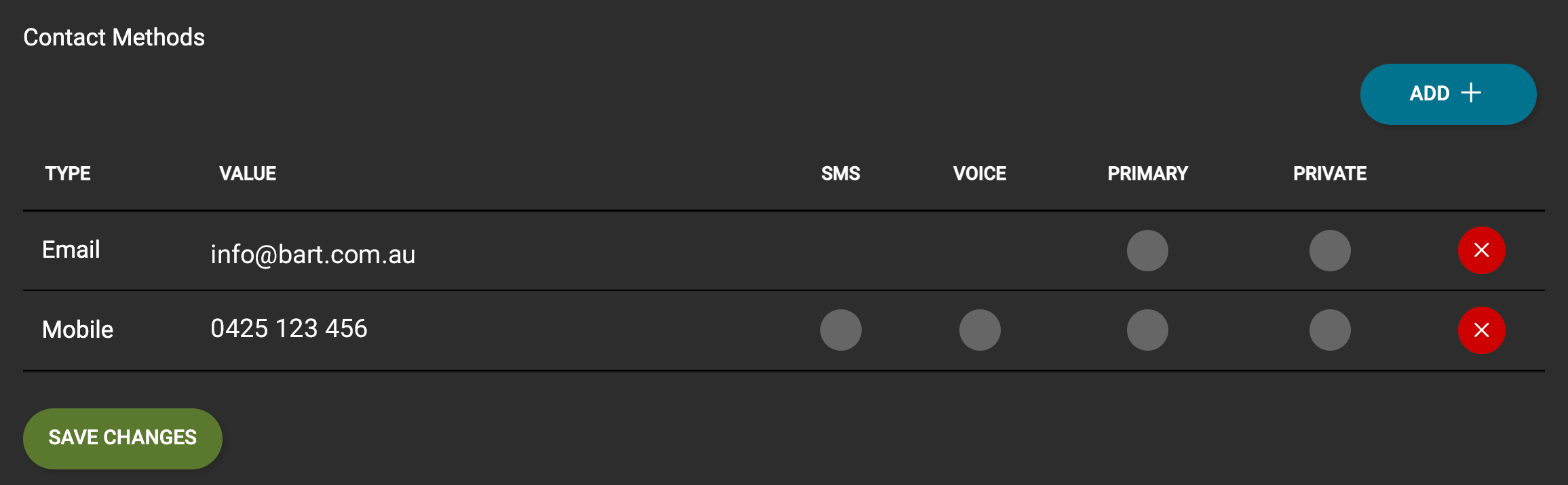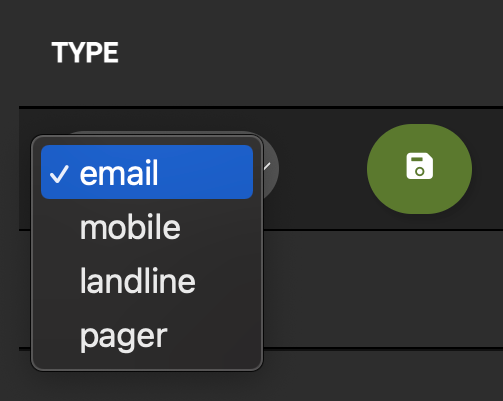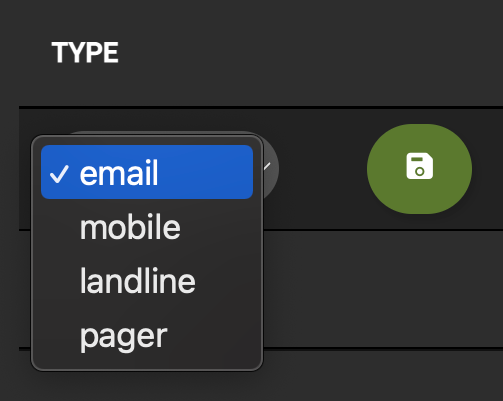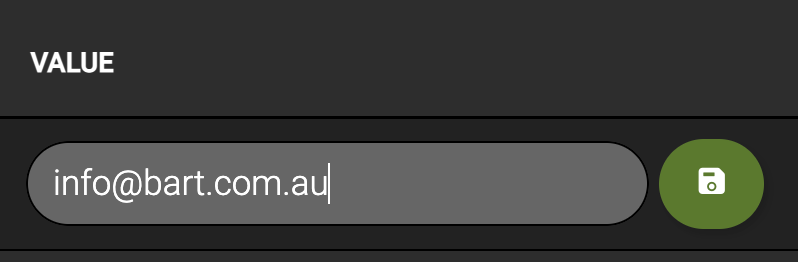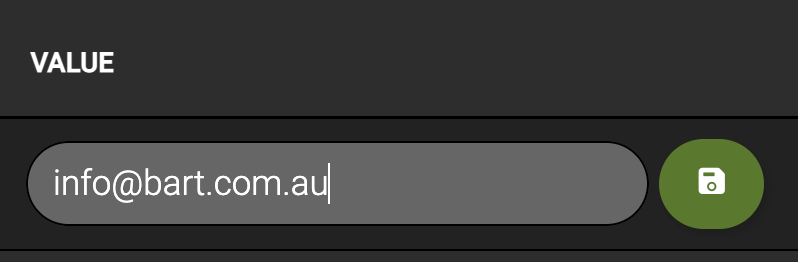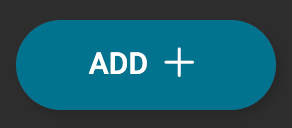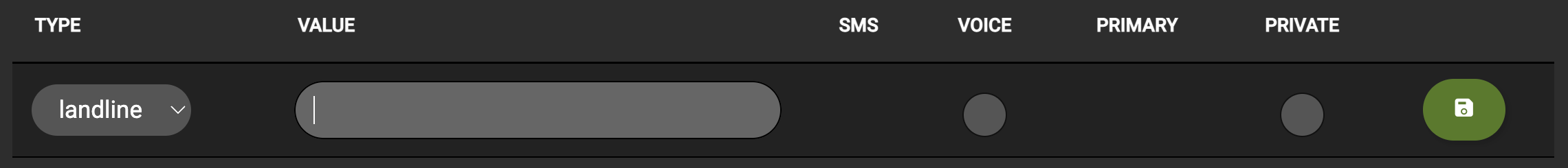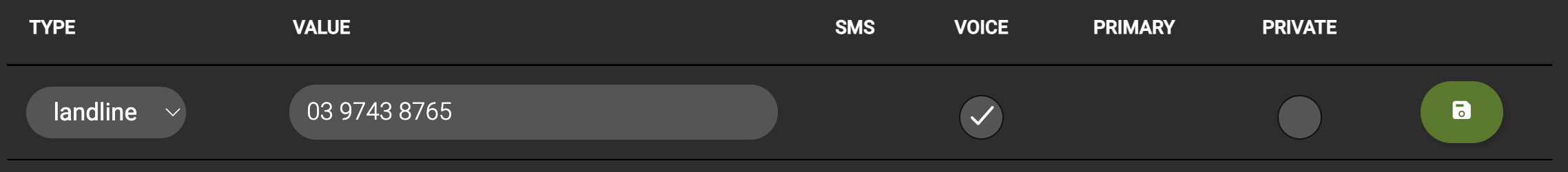...
Like our SMS service, IVR requires credits which can be purchased via our online shop here
You must make sure your mobile and/or landline number is in the BART system and is correct (including the appropriate state prefix ie. 02 NSW, 03 VIC, 07 QLD)
Your Group Administrator needs to enable the IVR service – If you are a Group Administrator and would like to set a member up with IVR, please see the instructions here
Check your Phone Numbers are Correct
...
Log into the BART Members WebApp
Select ‘My Profile’ from the main menu
The ‘Info’ tab will be open by default
Scroll down until you see ‘Contact Methods’
You’ll see a list of your current contact methods listed, which may include email, mobile and landline numbers
You can edit any of the existing details by clicking on the 'Type’ or ‘Value’ fields
You can add additional contact methods by clicking the 'Add +’ button:
Select a ‘Type’ from the dropdown (mobile or landline is required for IVR)
Enter in a ‘Value’ in the text field provided
For mobile and landline numbers, tick the ‘SMS’ (mobile) and ‘Voice’ (mobile and landline) checkboxes
For all types, choose if you want it to be ‘Primary’ and ‘Private’
When you’re ready, click on the green save icon at the end of the row
Then click the green ‘Save Changes’ button at the bottom of the screen
...