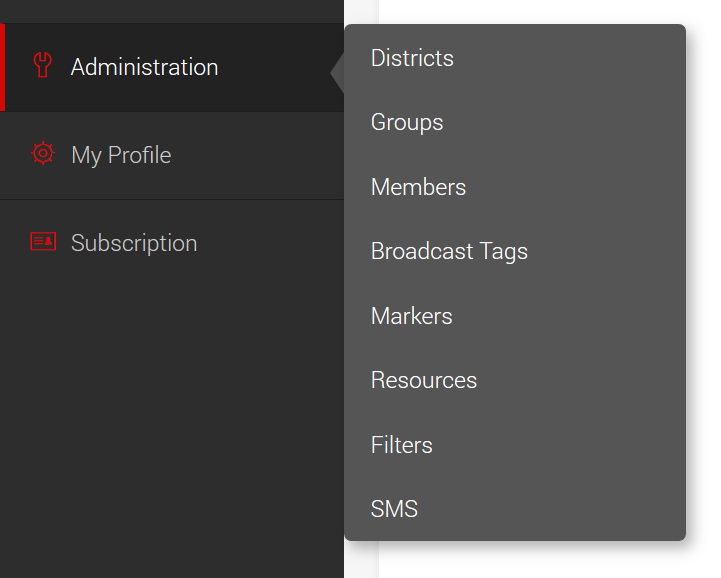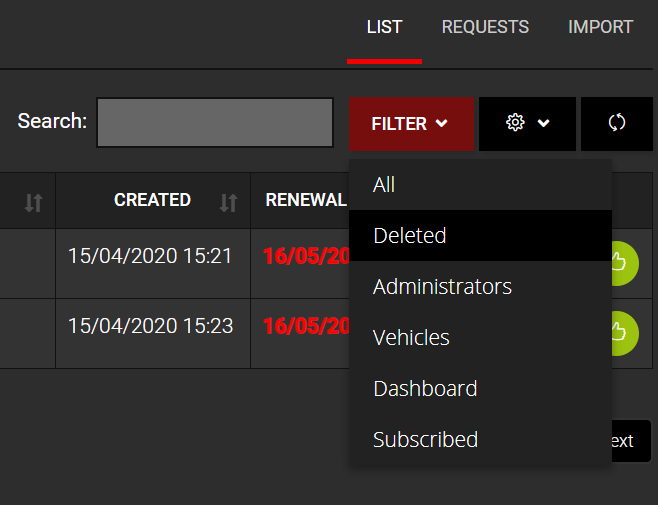Members that have previously been deleted may be restored within the Members Web Application.
Please Note: You must be an administrator of the group or district to restore a deleted member
1. Log into the BART Members Web App and select ‘Administration’ from the main menu
2. Select ‘Members’ from the sub-menu provided
3.
4. Click the 'Filter' button to bring up a drop down menu
5. Select 'Deleted' from the menu, which will show you a list of all members who have been deleted in your group
6. Find the member you would like to restore, and click on the green thumbs-up button at the end of the row