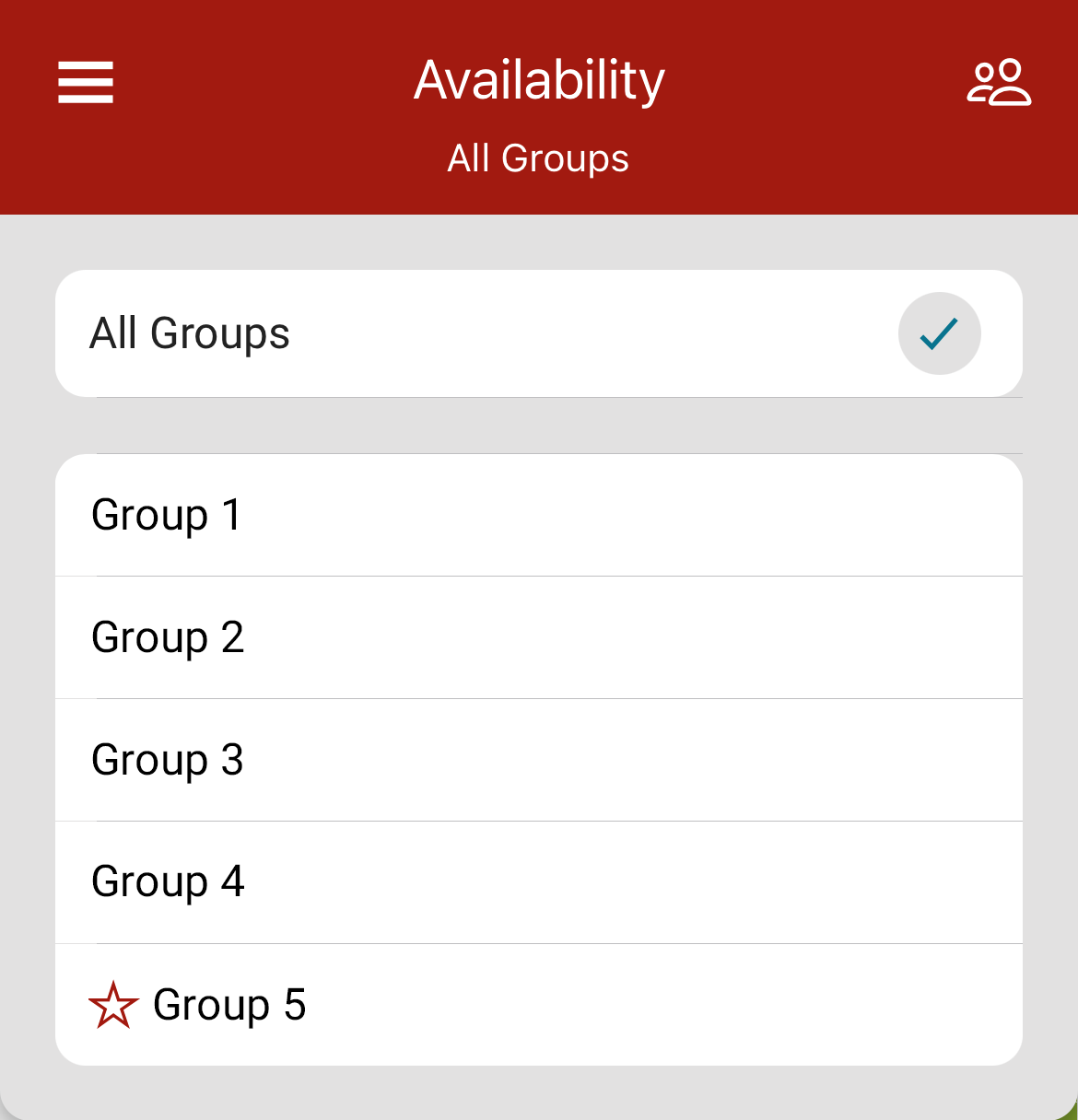...
Tap on ‘Availability’ in the bottom menu – the ‘Weekly’ tab will be open by default
To select a specific group, tap on the ‘Groups’ icon in the top right-hand corner of your screen.
A popup will appear, listing each of the BART groups that you belong to
By default, ‘All Groups’ will be selected, which will record your availability updates across all groups
To update your Availability for a specific group, tap on one of the groups listed
With your specific group selected, start updating your Availability in the ‘Weekly’ tab
When you’re happy with your Availability update, tap on ‘Save’ at the top of the screen
| Info |
|---|
You can also setup Availability Templates for multiple groups |