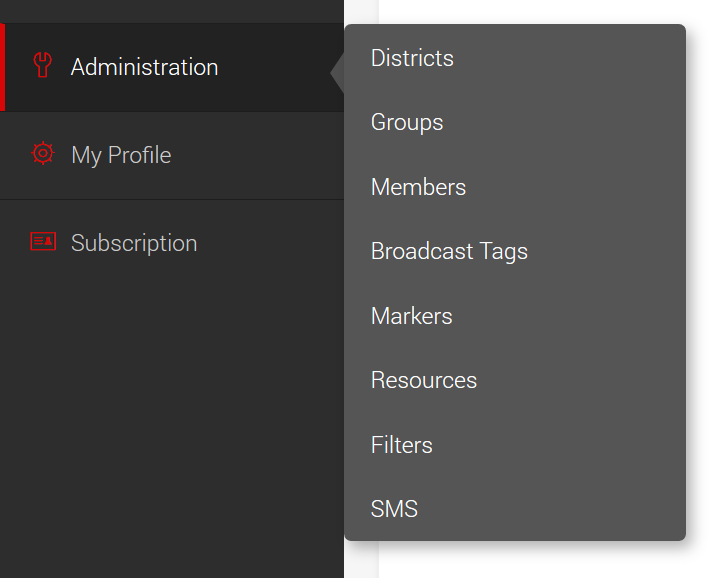Group Administrators are able to reset a members password for them through the Members WebApp.
1. Log into the Members WebApp
2. Select ‘Members’ from the sub-menu provided
3.
5. In the bottom left-hand corner of the dialogue box, you should see a button titled ‘Reset Password’.
6. By clicking the reset password button, your member will receive an email with a new temporary password that they can use to login.