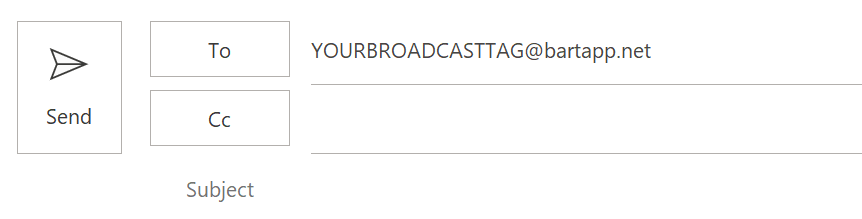Send via Email
New Broadcasts can be sent out via Email if you have the necessary permissions to send on that broadcast tag, AND your email address is recorded within the BART system.
You can use any email client to send your broadcast, however the email must be in plain text.
Watch: Send a BART Broadcast via Email
How do I send a Broadcast via Email?
1. To send a broadcast out via email, you must enter the correct email address in the ‘To’ field.
Example:
(The email address is your own broadcast tag, followed by ‘@bartapp.net’)
2. You can choose to fill in the ‘Subject’ field, although it’s not mandatory.
3. Next you will need to put some content in the body of the email. All the content items below are optional, except for the MSG: item.
If you include any of the options listed below, please ensure they’re separated on a new line within your email body.
- ALERT:
- Alert rating – directly after ‘ALERT:’ (ie. High)
- DATE:
- REF:
- NAME:
- ADDRESS:
- PHONE: (contact number)
LOCATION: (The latitude and longitude coordinates must be separated by a comma)
Please Note: Be careful not to copy LAT/LNG coordinates from Google 'What's Here?' directly into BART, as it will insert additional formatting that isn't compatible with the system.
Instead, copy the coordinates into a plain text editor like 'NotePad' to strip out any unwanted formatting first.
MSG:
- #END
Please note: Any text entered into the email body (apart from additional formatting tags) will form the message. Please don’t include any additional content such as email signatures in the email body. To help avoid unwanted content in your message, you can enter the following tag which will tell the system to ignore everything after:
#END
You can also include attachments, as long as they are one of the following formats and are below 2MB in size:
- JPEG
- JPG
- PNG
- TIFF
- BMP
- MP4
- MP3
- DOCX
Example Template:
You can copy this example directly into your email body to use as a template:
Summary
- You must have a valid BART subscription
- You must have permissions to send on the broadcast tag
- Your email must be recorded within BART
- Your email must be in plain text
- Your broadcast must be sent to the email: YOURBROADCASTTAG@bartapp.net
- Each content item must be on a separate line