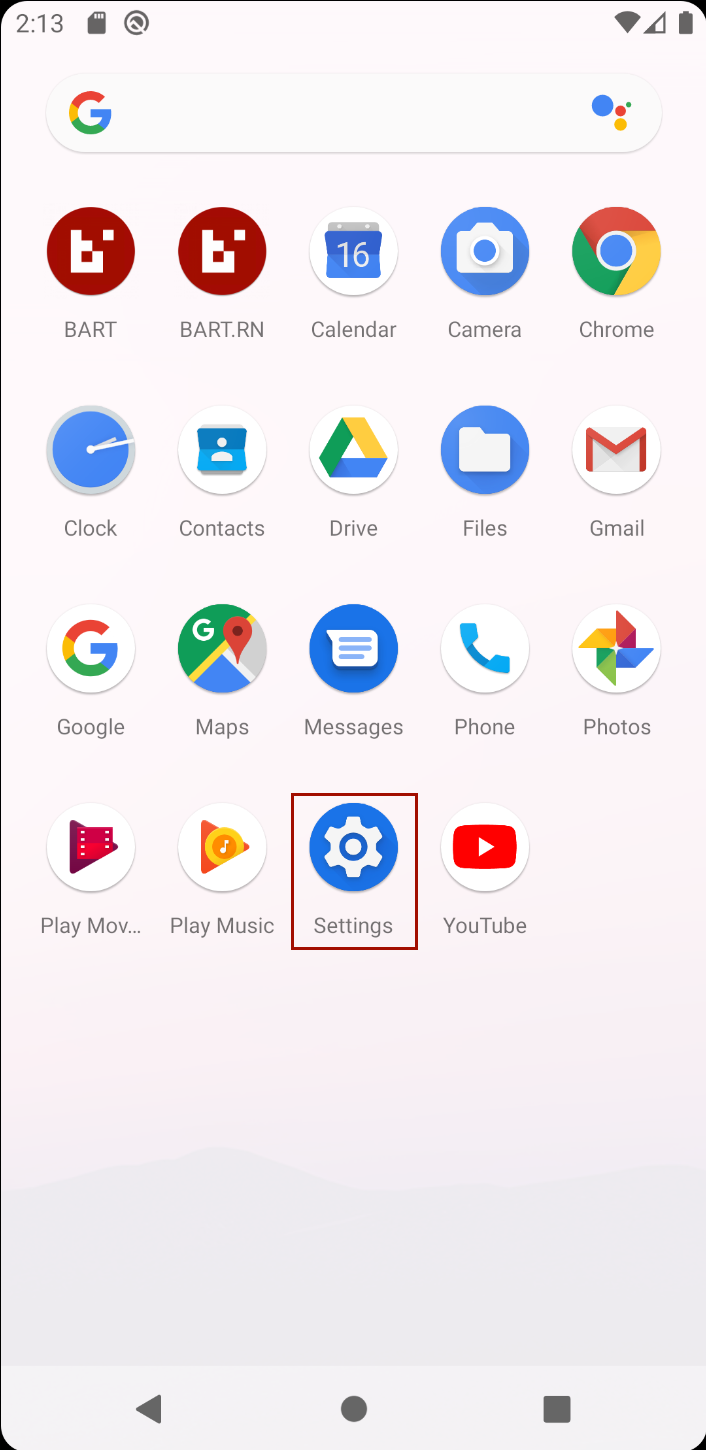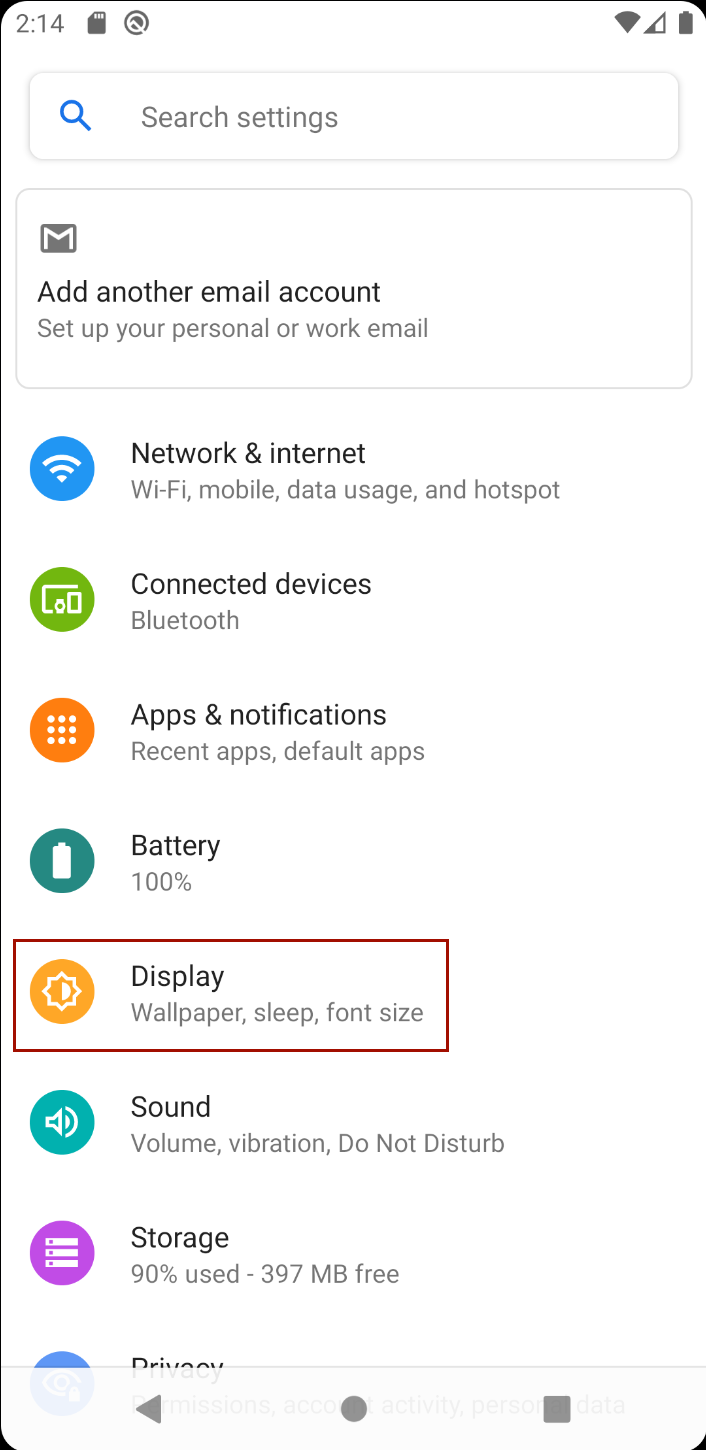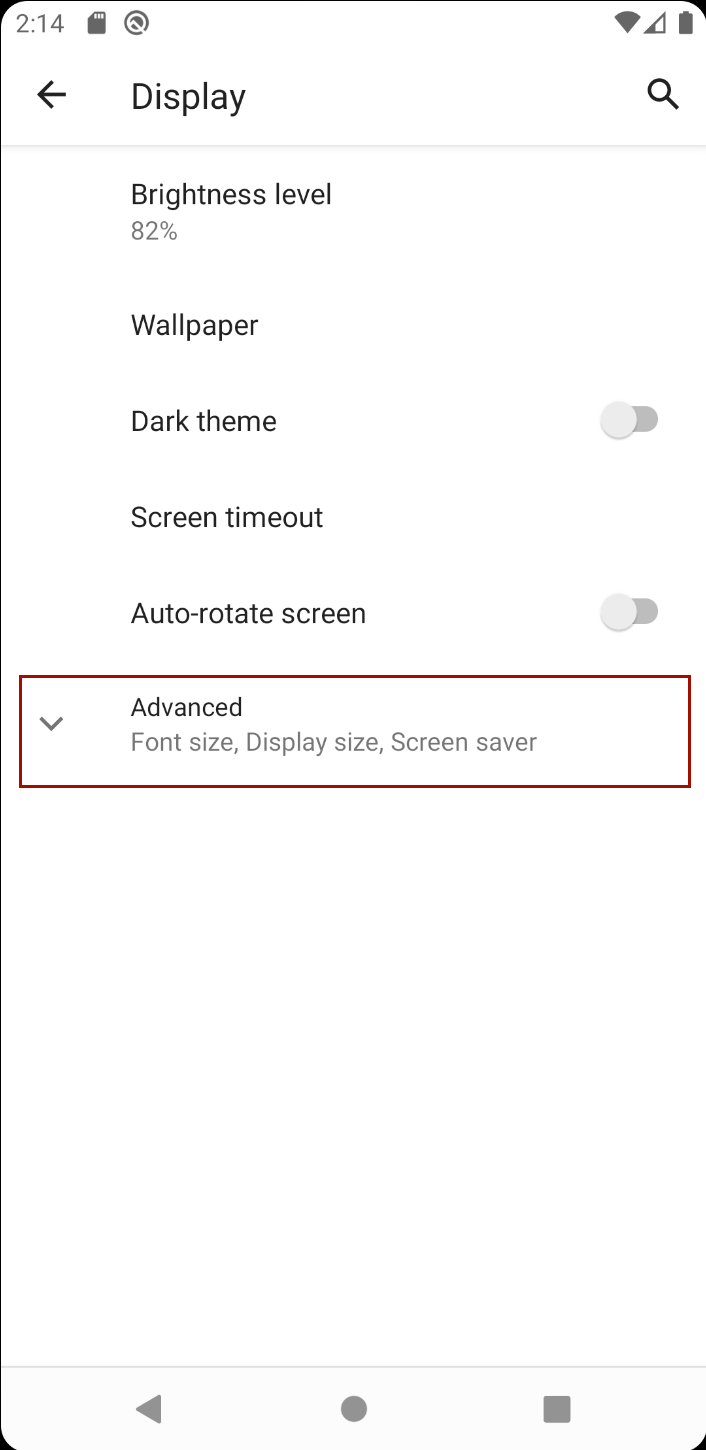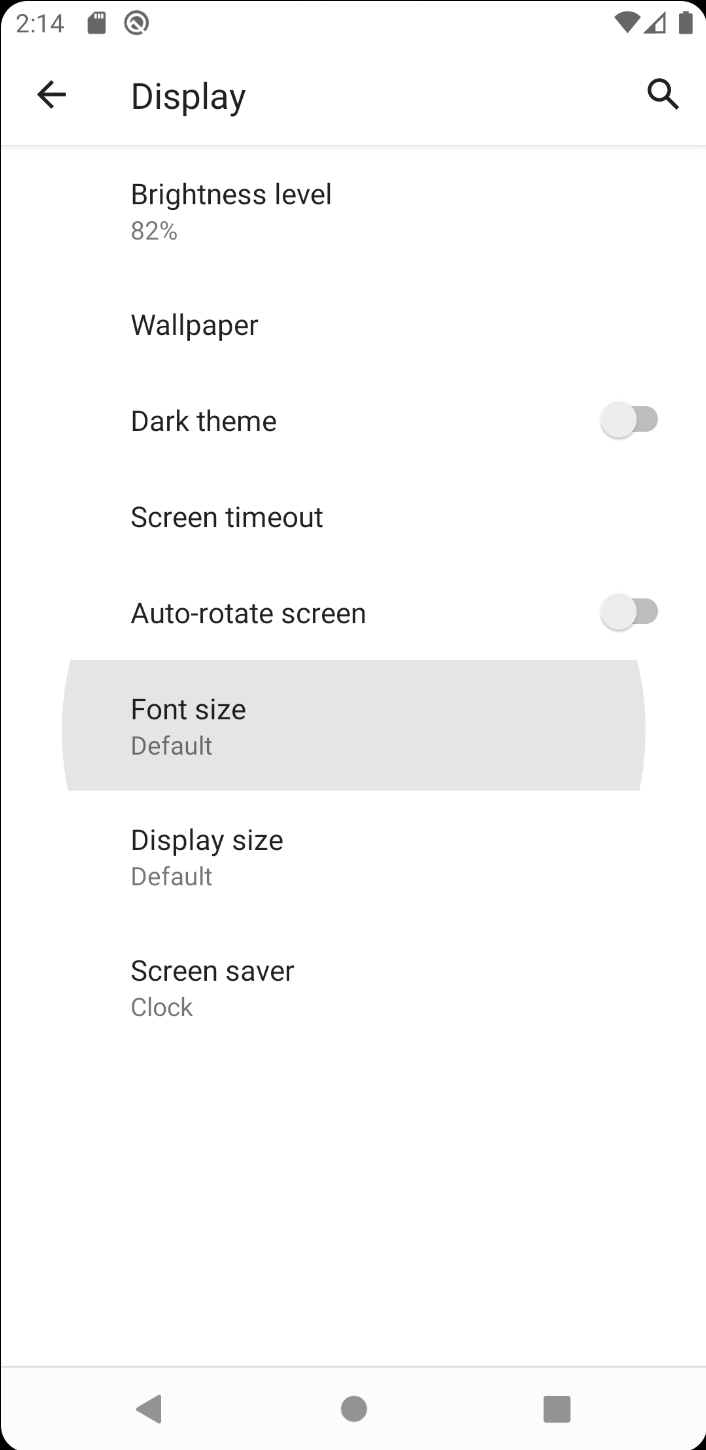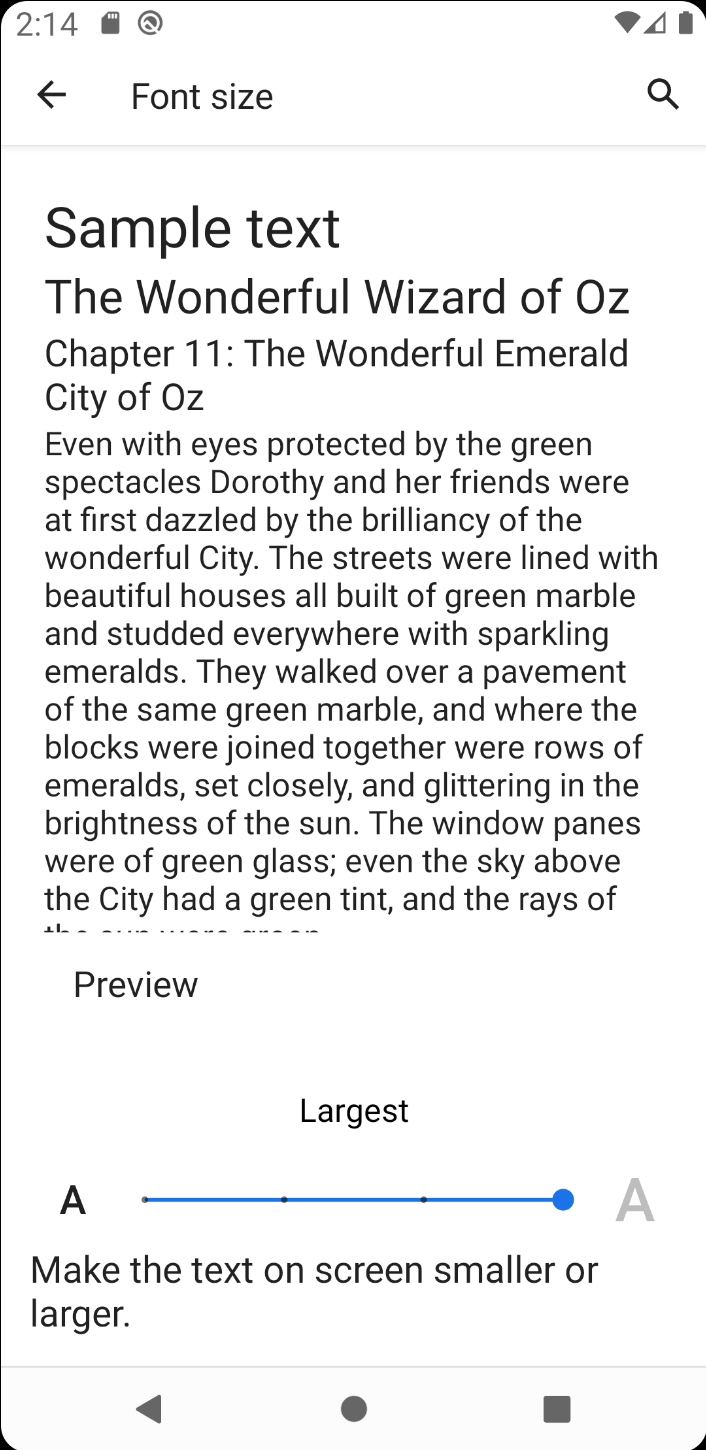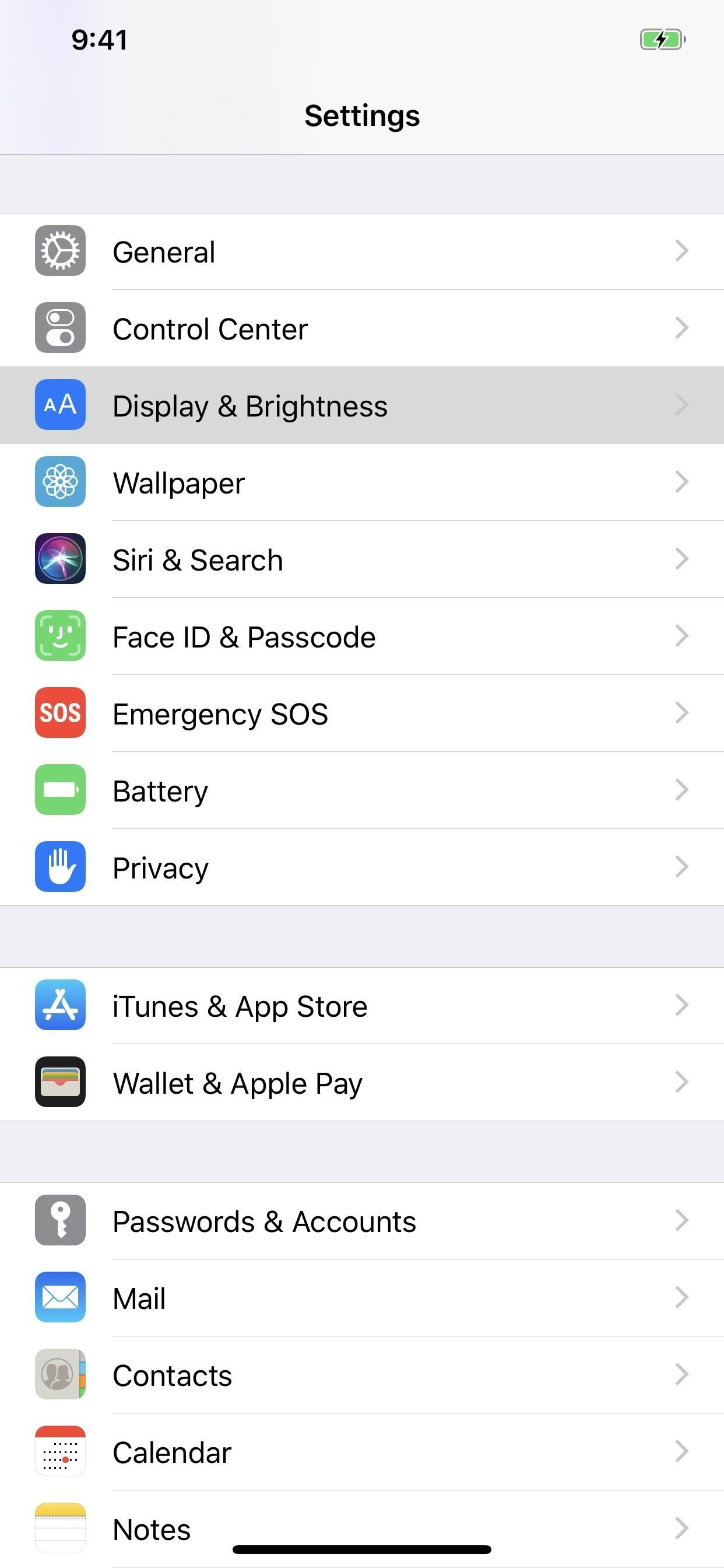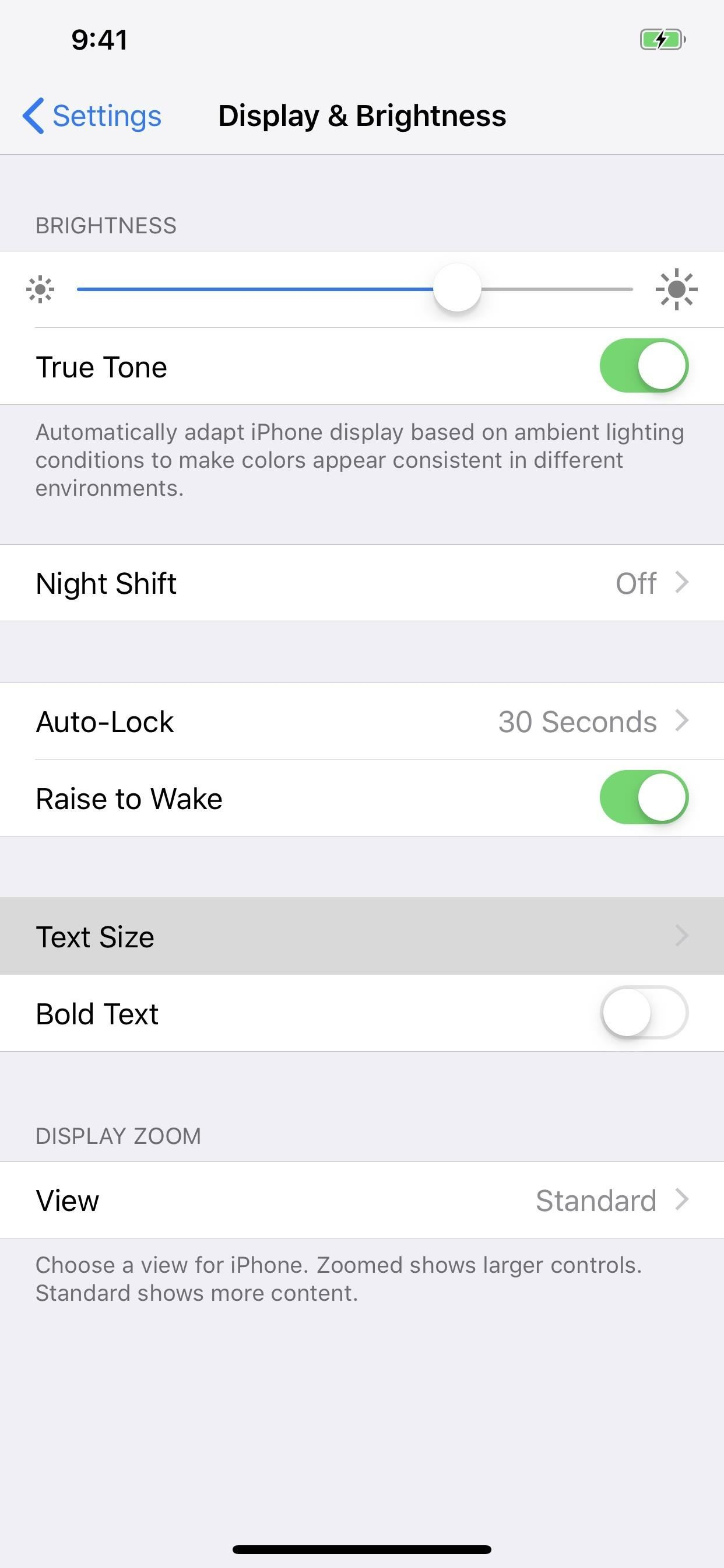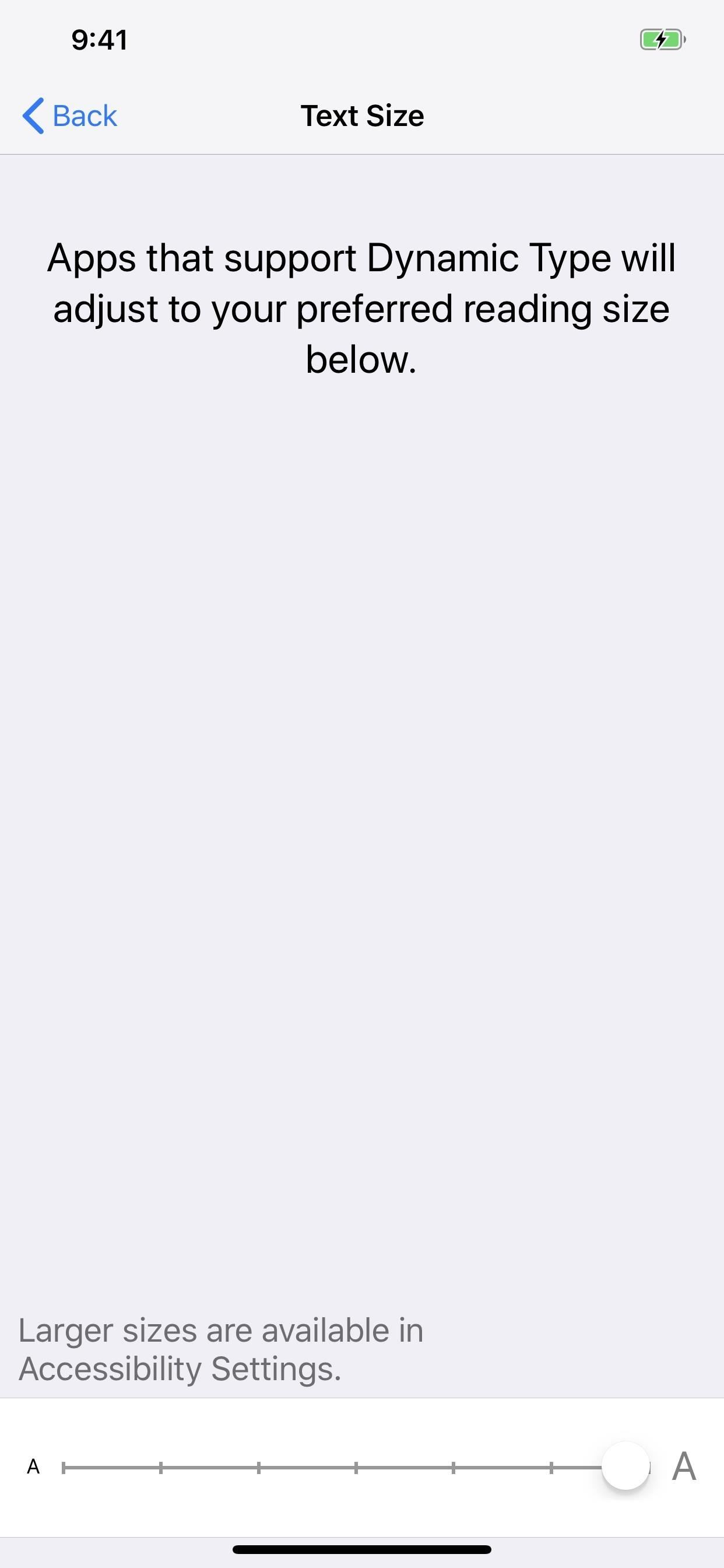How do I increase the font size?
Problem
I'm finding it hard to read the text inside the BART Team App and would like to increase the font size.
Solution
You can increase the size of the font displayed via your device 'Settings' - for both Apple and Android operating systems.
Android
- Tap on 'Settings'
- Tap on 'Display'
- Tap on 'Advanced'
- Tap on 'Font Size'
- Use the slider provided to adjust the font size as required
iOS
- Tap on 'Settings'
- Select 'Display & Brightness'
- Select 'Text Size'
- Use the slider provided at the bottom of the screen to adjust your font size as needed
Related articles